We have all been there. You are going about your business, printing or copying or scanning and a fault code displays on the Xerox printer. Your pulse quickens and your mind reels, you begin wondering what did I do? What should I do? Is the fault code my fault? Has anyone seen me here? Can I get away without anyone seeing me? Well calm down take a deep breath and let’s try to make this a little easier.
A fault code on your Xerox printer and or multifunction device is not always as disastrous as you might imagine. The fault code is just a way for your machine to tell you there is a problem and it needs some help. Write down the complete code and any accompanying error message, the fault code will be numbers and/or letters and may include commas, periods or hyphens. Example: xxx-xxx or xx-xxx-xx. Then find a device on which you can access the internet.
At the computer or smart device go to Xerox.com, select Customer Support and then from the drop-down menu select All Support and Drivers. For those of you that have been with us for a while you will see displayed the new home screen for online support. For the newbies this will be the screen you have always seen. You have a couple of options here, you can either enter the model of your printer displaying the code or you can just enter the fault code.
In the example below I just entered the fault code 010-420. The articles about that code will be displayed and the list will include any product that might display that fault code. To the left you can narrow down the results by selecting your product model number. The article specific to your machine will be displayed. Click on the article and follow the steps or options found in the article.
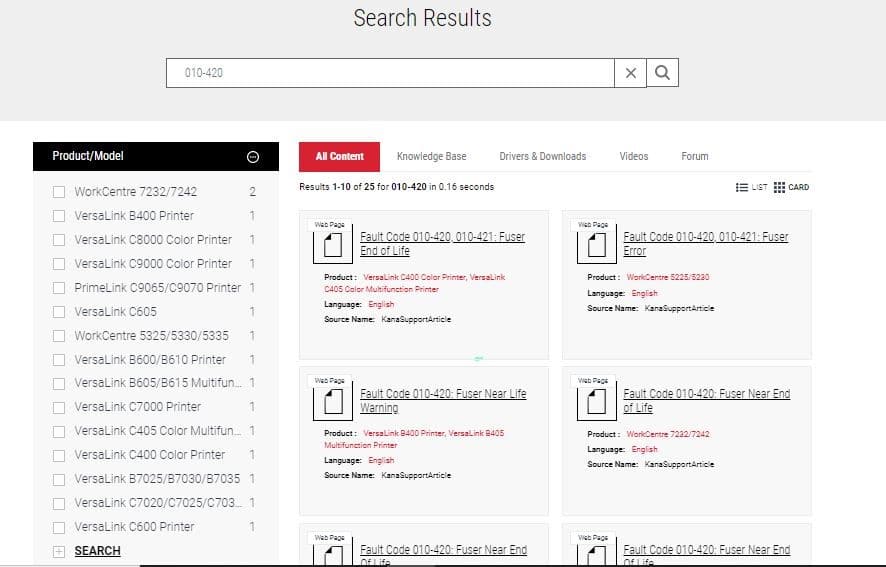
Important Tips to Remember
- Enter only one fault code at a time
- If you have no success finding the code enter the message that may accompanied the code and search that message.
- Not all fault codes require service. Many can be solved by the operator, that’s you.
- The first digits on most fault codes indicate the area or system of the machine that experienced the error. In our example 010 indicates fuser errors.
- Fault codes warn you about printer conditions that prevent the printer from printing or degrade printing performance.
Don’t slink away and leave a fault for someone else. Look it up and give resolving the issue yourself a try. It will get your machine up and running sooner and make you the office hero.
But as always if you can’t get it working, contact us at Xerox support and support will do what they can to fix the error or dispatch service if it is indicated.




Xerox 6515, excellent printer
je viens d’entrer une nouvelle cartouche de Magenta et le message d’erreur suivant erst afficher: 093-971. J’enlèeve la cartouche d’encre et la remets, mais le même code d’erreur réapparait. Quoi faire pour que l’imprimante fonctionne à nouveau
Hi Linda,
Thank you for reading the blog. You do not mention the machine you are using. If you have not already found a solution for your issue or answer for your question, please consider posting on the Xerox Customer Support Forum. Alternately contact your local support centre.
Thanks,
CherylO-Xerox
XEROX 7345 ERROR 009-330
Hi Bharat,
Thank you for reading the blog. If you have not already found a solution for your issue or answer for your question, please consider posting on the Xerox Customer Support Forum. Alternately contact your local support centre.
Thanks,
CherylO-Xerox
My printer is displaying “code 1000000”. I’d done as it instructed: I’d restarted the printer and the same message appears. What does this mean: and is it a quick and easy fix? Please respond. Thank you
Hi Tonny,
Thank you for reading the blog. If you have not already found a solution for your issue or answer for your question, please consider posting on the Xerox Customer Support Forum. Alternately contact your local support centre.
Thanks,
CherylO-Xerox
my printer is saying device fault, i have powered off and back on and its still displaying this same message 116-331
Hi Beth,
Thank you for reading the blog. You do not mention which printer you are using. Please see the cases in the online support for the code you are seeing. Find your printer model number on the left and select it to see the case(s) related to your printer and the code.