Is your printer getting more sleep than you are? Is your printer harder to wake up than a teenager facing finals? Let’s see if we can find a way to get your machine to wake without you yelling at it, which won’t work by the way.
First – what is the energy save mode / sleep mode? The low power mode and sleep mode are the modes the printer goes into after a set time of no use. The low power / sleep mode saves energy, but keeps the printer online and ready to process your task when you are.
Second – How do you set the low power and sleep modes? From the online solution for setting the power save feature: You can set the time the printer spends idle in ready mode before the printer transitions to a lower power level.
There are two levels of Power Saver mode.
- Mode 1 (Low Power): The printer shifts from Ready mode to Low Power mode to reduce standby power consumption.
- Mode 2 (Sleep): The printer shifts from Low Power mode to Sleep mode for a greater reduction in power consumption.
The printer exits Power Saver mode automatically when it receives data from a connected device.
To exit Power Saver mode manually, on the control panel, press the Power Saver, Power or Wake button. For step-by-step instructions for setting the low power and sleep modes search sleep in the online support for your model of printer.
Normally the printer should wake when data is received. If it does not wake check the port settings for the printer.
- At your computer click Start, click Control Panel or Settings and the select Devices and Printers.
- Right-click the printer and go to Printer Properties.
- Select the Ports tab and then select Configure Port.
- Make sure there are no check marks in LPR Byte Counting Enabled and SNMP Status Enabled and then select OK.
These steps should resolve the not waking issue on most printers. If the printer continues to not wake when data is sent, consider posting on the Xerox Community Support Forum or contacting your local support centre for assistance.
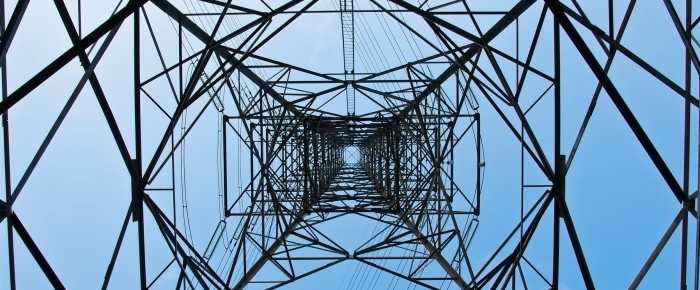



my printer, a xerox 7556, hasn’t woken up since March 14th. That same day we requested customer support. And until today, April 6th, and who knows how many more days left until they fix it. Meanwhile I’m sending my clients to the competition. My clients have been very understanding and have tried to put up with it, but they have their obligations.
Customer service says they are very sorry and to keep calling them claiming the part. Taking into account that each call takes me about 15 minutes , it is not very feasible for me, so I have asked them to be the ones to call me, since I can answer them in less than 5 minutes. Request denied, xerox does not make such calls.
Thank you xerox spain!
Thank you for reading the blog. If you have not already found a solution for your issue or answer for your question, please consider posting on the Xerox Customer Support Forum. Alternately contact your local support centre.
Thanks,
CherylO-Xerox
I have a Xerox Phaser 3260 that I have owned for probably 4-6 years. Recently I upgraded to a mesh wi-fi system. To connect the printer to the wi-fi we pushed the WPS button. It found it ok and works. Except, after some time it goes into sleep mode and the only way to wake it up is to power cycle it. I have the IP address for the printer and sure enough it won’t connect when it sleeps but it will when it’s awake.
I have a Xerox Phaser 3260 that I have owned for probably 4-6 years. Recently I upgraded to a mesh wi-fi system. To connect the printer to the wi-fi we pushed the WPS button. It found it ok and works. Except, after some time it goes into sleep mode and the only way to wake it up is to power cycle it. I have the IP address for the printer and sure enough it won’t connect when it sleeps but it will when it’s awake.
xerox b230 cannot enter in sleep mode. what shell i do ?
I have two 3335 Xerox printers at two different clients and recently they go to sleep, lose connection to the network and only return after a power cycle. Adjusting sleep time only delays the inevitable. Both customers have the same network setup. I’m wondering if there is a special packet that is being sent to wake up the printer but if the printer disables its network then it won’t receive the message. We’ve tried both replacing cables and using WiFi. Both perform in the same way. The firmware has been updated to the most current version. There are no IP conflicts or misconfigurations on the network with regard to IPv4 but not ruling out port/protocol issue but were not filtering LAN to LAN only WAN to LAN traffic.
Hi All,
Please considering posting your service-related questions to the Xerox Community Forum – https://customer.services.xerox.com/community.
The Xerox Community Forum is a peer-to-peer platform and is not an official technical support platform. If you have not received a response and would like to engage Xerox, please visit our online self-help tools:
Support page – http://www.support.xerox.com
Xerox YouTube channel – Xerox Support – YouTube