My Xerox printer won’t print! We hear this statement at the customer support centres and on the Community Forum but that statement does not tell us or anyone that is trying to help you what they need to know. So let’s take a look at some things to check that might help narrow down your focus to what might be causing the no print. You might be asked about these check points by customer support or you might want to go through this list first before you contact support. Make sure to read them all, no skimming or skipping!!
Check List for Won’t Print
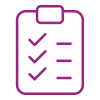
- Is there an error code or fault message? If so search on the code or message in the support pages for your printer.
- Do the other functions work (copy, fax, scan) if your printer has those functions?
- Can you print a configuration or settings report? You can find instructions for printing this internal report in the manual or support page for your printer.
- Check all cable connections and make sure they are secure and tight on both ends.
- If the printer is connected to the network, can you ping the printer? See the instructions for pinging the printer and how to interpret the results on the support pages for your printer just search on “ping”.
- Does print fail on more than one document and different programs? It could be the document or something with the program you are using if it is specific to one document or program. Try another document and or program to see if the problem is specific to one document or program.
- Do you have the latest driver available for your printer? You can check this by navigating to the Drivers & Downloads page of the support site for your device.
- If you have not already tried, PO/PO the machine. PO/PO is power off and power on. Now when you do this make sure that you leave the printer off for 60 seconds. Please also make sure that the machine is plugged into the wall outlet and not an extension cord. Powering off and on instructions can be found in the support pages for your printer. Some printers have two power buttons so please make sure you fully power off the device completely.
- If the problem still has not been solved then you should uninstall the driver completely and then reinstall the driver. Instructions on how to uninstall and reinstall the driver are available at the support pages for your printer.
These are the basics that we look at when we see the issue of “will not print”. If none of the items above help in your situation then it may be time to go to the Forum and ask for help or contact your local support centre.by phone, email or chat, if available. Be sure you provide as much information as possible on your set up, operating system, driver version, type of connection and what, if anything, has changed since the last time it printed properly.
I hope this list has given you an idea of what to look for and where to start when your printer does not print. Every situation is different so these are general things to look at or try. For more specific information search the support page for your device, contact your local support centre or post your situation on the Community Support Forum.




[…] Publié par Cheryl Otstott sur le site https://atyourservice.blogs.xerox.com/2019/03/15/my-xerox-printer-wont-print-9-things-to-check/ […]
I’ve recently encountered a mysterious problem with my Xerox Phaser 6180N networked color laser printer in which certain documents fail to print from Microsoft Word.
When the problem appears the print status popup window disappears a few seconds after it appears. And, then nothing else happens. There is nothing in the print queue on Windows and nothing on the printer’s status web page either as far as I can see.
In my first encounter with this, I was trying to print 3 copies of a document but I had no trouble printing just a single copy. At the time I thought it was an odd glitch but didn’t make time to investigate. Now the problem has recurred with a different document (three pages with 5 inline screenshots in Word 2010 format) except this time I wasn’t trying to print multiple copies.
Hi Altafa,
Thank you for reading the At Your Service blog. Please uninstall the current driver, reboot your computer then install the latest driver for your printer. If this does not help please consider contacting your local support centre.
Thanks,
CherylO-Xerox
I only knew that for this problem firstly restarting software application. If that doesn’t work reboot the computer and lastly turn off the printer for a few minutes before switching is back. But your information has helped me a lot .thank you for your great solution.
Hi Rose,
Thank you for reading the blog I am glad the information was helpful to you.
Thanks,
CherylO-Xerox
I have xerox 5855 machine. Currently i am facing print problem through network it shows ping to laptop showing proper required IP addresses but the print command is not persuaded. When I press the info pages print its also does not work. Please guide me how to resolve this issue
Hi Arif,
Thank you for reading the At Your Service blog. Please take a look at the solutions for will not print. If none of these solutions help please consider contacting your local support centre for additional assistance.
Thanks,
CherylO-Xerox
I downloaded a picture of something form my e-mail to my desktop. When I press print it will not allow my Xerox printer to print. Can you please help. This problem has been going on for the past 2 hours
Hi,
Thank you for reading the At Your Service blog. You have not mentioned which printer you are using. Please search the knowledge base for your printer for unable to print. If you can not find an answer there please contact your local support centre for further assistance.
Thanks,
CherylO-Xerox
I have a Phaser 8860 that we’ve owned for years. I switched my computer and now cannot print in colour. I tried downloading the most recent driver from this website but the problem persists. Any suggestions?
Hi Sergio,
Thank you for reading the the blog. Please take a look at this information on the Xerox Customer Support Forum to see if this will help you. If this does not help please consider contacting your local support centre.
Thanks,
CherylO-Xerox
I have a Xerox Phaser 3215. It is connected via Wi-Fi and was working fine. All of a sudden I could no longer scan or print (wirelessly). I have uninstalled and reinstalled the drivers. The printer is discoverable (my computer sees it), but the printer will not connect.
Hi Steve,
Thanks for reading the blog. Please make sure you have followed the instructions for either configuring wi-fi direct using CentreWare Internet Services, or how to setup wi-fi using the easy wireless settings program. If these articles do not help you to resolve the issue please consider contacting your local support centre for additional assistance.
Thanks,
CherylO-Xerox
Hi, I’m facing problem with our company printer FUJI XEROX DocuCentre-VI C4471 205. i already install as usual like other PC but only one person still can’t print. the error on printer come on 016-757. can you help me to solve?
Hi Ikka,
Thank you for reading the blog. I found this article on the fault code 016-757 you are seeing. If the problems continue please consider contacting your local support centre.
Thanks,
CherylO-Xerox
My Xerox 6515 suddenly won’t print any document from my Macbook laptop. However, it does print from my iPhone. Any idea why and how I can overcome this?
Secondly, I forgot my admin password and so cannot reset the printer to its default settings. Would appreciate your assistance and guidance on solving both issues.
Hi John,
Thank you for reading the blog. Please first try to ping the printer and see if there is a network connection. If it passes the ping test please remove the current driver and reboot your laptop and reinstall using the information in this installing driver information from an article in the online support for your product.
Thanks,
CherylO-Xerox
Good day I have a Xerox workforce 6027 Printer and the black is printing pale all other colors seem to be ok
Thank you for reading the blog. If you have not already found a solution for your issue or answer for your question, please consider posting on the Xerox Customer Support Forum. Alternately contact your local support centre.
Thanks,
CherylO-Xerox
Hi. My xerox docucolor 252 has not been working properly. It prints the first two files I send and after that it does not receive anything else. I turn it off and on and tje same thing happens… it receives the first two prints and then it does not receive anything else
Thank you for reading the blog. If you have not already found a solution for your issue or answer for your question, please consider posting on the Xerox Customer Support Forum. Alternately contact your local support centre.
Thanks,
CherylO-Xerox
I have a Xerox WorkCentre 6655i; all of a sudden it will not print blues or greens; I changes the toner cartridge for CYAN, it was low but still had ink; yellow, Black and Magenta all print fine…Any suggestions?
Thank you for reading the blog. If you have not already found a solution for your issue or answer for your question, please consider posting on the Xerox Customer Support Forum. Alternately contact your local support centre.
Thanks,
CherylO-Xerox
Hello i have Xerox Docuprint M355 df that fails to recognise correct paper A4 when i do general print
The machine goes into warm up process and then makes 5 beeps and states paper unrecognised and its locked in Letter
Thank you for reading the blog. If you have not already found a solution for your issue or answer for your question, please consider posting on the Xerox Customer Support Forum. Alternately contact your local support centre.
Thanks,
CherylO-Xerox
xerox workcentre 3045b after firmware update printer cannot find toner
Hi Erikas, ‘
Thank you for reading the blog. If you have not already found a solution for your issue or answer for your question, please consider posting on the Xerox Customer Support Forum. Alternately contact your local support centre.
Thanks,
CherylO-Xerox
head i have Xerox SC2020 by the network why am made share on all laptop is working just one laptop not working so when am make a print in xerox print will be error job 🙁 so more times i will remove and again add also have the same problem ??
Hi Hakem.
Thank you for reading the blog. If you have not already found a solution for your issue or answer for your question, please consider posting on the Xerox Customer Support Forum. Alternately contact your local support centre.
Thanks,
CherylO-Xerox
Xerox 5855 is too third class category photocopier machine.
Mopria android print giving error,”printer blocked”…….
Thank you for reading the blog. If you have not already found a solution for your issue or answer for your question, please consider posting on the Xerox Customer Support Forum. Alternately contact your local support centre.
Thanks,
CherylO-Xerox
I am using Fuji Xerox printer DocuPrint P255 dw. Suddenly unable to use the app to print the documents since last month. Do you know why? How can I fix it? Thanks!
Thank you for reading the blog. If you have not already found a solution for your issue or answer for your question, please consider posting on the Xerox Customer Support Forum. Alternately contact your local support centre.
Thanks,
CherylO-Xerox
I purchased a new Xerox B205 and it is not at all user friendly. When I turn it on I expect it to work, however it ALWAYS displays two time-consuming problems which I find infuriating and I would be most grateful for some advice/assistance.
1. I switch on my set up and the first time I try to print something I always get the message stating that it can’t find printer. I have to unplug the power and plug it in again before the printer will work. I have to do this every time.
2. If I’m printing a job, occasionally I’ll run out of paper. I open the tray and re-fill – but it makes no difference – I continue to get the paper tray empty message, have to turn the printer off before it will work again, and then try to find out where (in my job) it stopped printing and re-set to print the remaining pages. This is a constant time-waster.
Hi Andy,
Thank you for reading the blog. If you have not already found a solution for your issue or answer for your question, please consider posting on the Xerox Customer Support Forum. Alternately contact your local support centre.
Thanks,
CherylO-Xerox
Printer is Xerox B205. I have two main issues. 1. Every time I switch on my Mac laptop and my printer (with a cable connection) everything seems fine (printer makes appropriate warming up noises, lights flash, etc.), but when I press print I get a computer message saying that the computer is searching for the printer and can’t find it. I then turn off the printer and switch it on again and it works. When some time elapses (during the working day) I have to go through this time-wasting ‘on-off’ every time I want to print something. The printer is nearly new and I have had this problem since day one. If it wasn’t new I would ditch it and buy a new (not Xerox) printer. I’ve reloaded drivers too many times to mention (with all the time-wasting involved). Problem 2: (again since the printer was new) if I want to print double sided I have to print one side (of however many copies) open the paper tray and turn the paper. But when I press print I get a ‘no paper in printer’ message (despite the fact that there is) and have to do the turn off/turn on every time to clear the glitch. help!
Hi Andy,
Thank you for reading the blog. If you have not already found a solution for your issue or answer for your question, please consider posting on the Xerox Customer Support Forum. Alternately contact your local support centre.
Thanks,
CherylO-Xerox
Xerox b215 70-200 error cord how to solve mobile print problem
Hi Lal bihari,
Thank you for reading the blog. If you have not already found a solution for your issue or answer for your question, please consider posting on the Xerox Customer Support Forum. Alternately contact your local support centre.
Thanks,
CherylO-Xerox
Hi
I have a Xerox 6510. It prints PDF files ok but if I try to print a word document then it always stops half way through page 1 and says paper jam.
How can this be rectified please?
Hi Steve,
Thank you for reading the blog. If you have not already found a solution for your issue or answer for your question, please consider posting on the Xerox Customer Support Forum. Alternately contact your local support centre.
Thanks,
CherylO-Xerox