They say distance makes the heart grow fonder. Could that apply to the printers we use on a regular basis? Doubtful. The adage likely does not translate to the printer technology in our lives. Instead, we would prefer to have our printers closer to us.
You may be working near the printer that you use on a regular basis. Or you may be down the hall or across the building from it. Those of you managing printers for a group or division within your organization may be responsible for printers that are spread across the campus or on the other side of town. How convenient would it be to see what is going on with these printers, make changes to them and assist other users without having to leave the comfort of your office?
Networked Xerox printers and multifunction devices have an embedded web server (EWS) which allows users to perform many functions such as check the printer status, check paper tray and consumables levels, make changes to the configuration and feature settings and more.
Below is a screenshot of the embedded web server home page for AltaLink devices.

The printer must be networked, not USB connected, and requires a TCP/IP connection between the printer and the network.
To access the embedded web server, known on many models as CentreWare Internet Services (CWIS), open a web browser on your PC or tablet and enter the IP address of the printer. You can find the IP address on the printer’s local user interface or on the settings/system configuration report. This is something you will need to obtain while at the printer itself or via communication with someone near it who can assist you. You can view a brief video at this link for how to find the IP address of your AltaLink device at the local user interface.
Printer models which have CentreWare Internet Services as their embedded web server have screens which look similar to this screenshot for the WorkCentre 7970 (Properties tab):
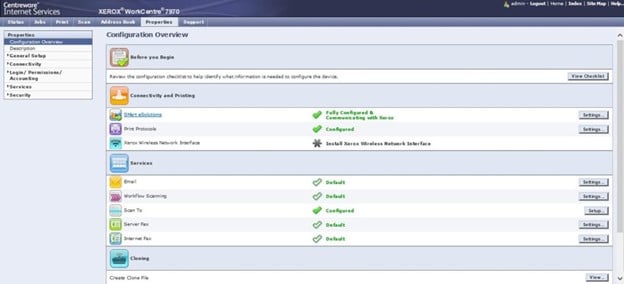
At the embedded web server screen, you will see several tabs and categories of features that can be configured. You can enroll the printer in remote services to have it automatically send meter reads for billing purposes and supplies levels for automatic supplies replenishment, if available with your Xerox contract.
Upgrading printer firmware can also be performed at the embedded web server. Some changes may require the administrator’s password. The steps for accessing the EWS as an administrator can be viewed in this knowledge article for the VersaLink C400 series printers. Be sure to follow the policies of your IT department before making changes.
Learn more about the features and capabilities of your printer at the embedded web server by searching “web server” on the support page of your product model. It will bring your printer as close to you as your PC or tablet. If it saves time, energy, and extra steps it will be well worth it!


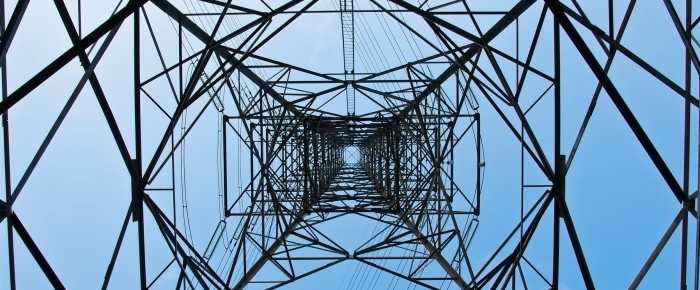
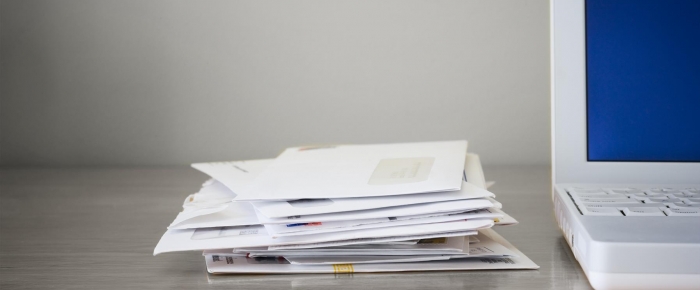
I have Xerox phaser 3117 printer for my own use. Recently minor problem i.e. right side printing is too much light printing. Kindly inform your service centre in Hyderabad (Telangana) or Andhrapradesh in India
Awaiting your reply
Regards
B.M.Rao
Mobile..7013423689
Hi B.M. Rao,
Please consider posting to the Xerox Community Forum – https://customer.services.xerox.com/community?id=community_home
The Xerox Community Forum is a peer-to-peer platform and is not an official technical support platform. If you have not received a response and would like to engage Xerox, please visit our online self-help tools:
Support page – http://www.support.xerox.com
Xerox YouTube channel – Xerox Support – YouTube