Image quality issues can be caused by different things. To find out what may be causing the problem, first determine what process you are using when you see the issue. If the defect is only seen on copies, that is a different issue than if you see the issue only on prints.
If the image quality issue only happens when you are making a copy, the problem may be with the glass that the original travels over to make the copy. Clean the scan glass on the machine if it is accessible.
If the image quality issue happens when you print, try printing an internal report from the machine like the settings or configuration report and see if the defect shows on the report. If the internal report is fine with no defect or error, the problem is with the original file or document. Try printing a different document from a different program to confirm.
You can look up information on print quality issues via online support for your machine. We break down the solutions for image quality issues that happen on copies, prints or both. Sometimes you will see image issues at a regular interval like every 1 inch or some other interval. These, too, are covered in the online support. Another component of image issues is whether they are horizontal or vertical lines, bands, dots, or deletions. See this quick video that addresses repeating defects. This video is for Xerox WorkCentre® 7435/7535/7830/7970i but the steps and procedures are similar on most Xerox printers.
Many image quality issues can be solved without having to make a phone call for assistance. Identify the applicable components for your issue to help you narrow down the potential cause of the image issue, such as what direction it occurs and if it is at a regular interval. Then search for solutions online, follow the solutions steps and you will be back in business.



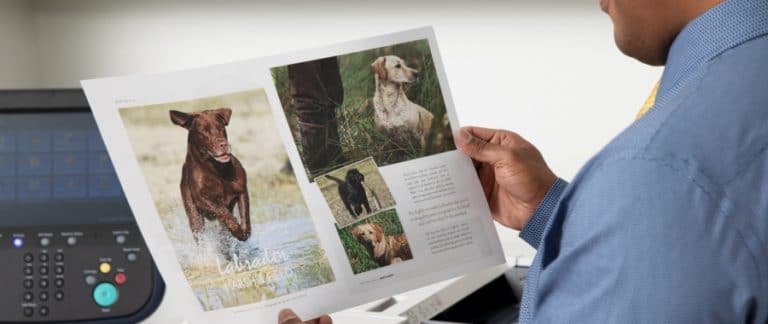
I have a Docucolor 550 with Fiery integrated. I need to print some images in kromacote paper of 10 pts. In the printing menú of my Xerox does appears any kromacote paper to select. Which could be the right paper configuración in my printer in order have a great printing in tjat kond of paper?
Hi Jose,
Thank you for reading the At Your Service blog. Please take a look at the paper specifications and Recommended Materials List for something comparable and set the printer up for that paper. If this does not help please consider posting your question to the Xerox Customer Support Forum or contacting your local support centre.
Thanks,
CherylO-Xerox
I have XEROX 7425 machine I do have a big problem
When making color prints, the text is blurred, mostly the magenta is mis registered, sometimes the yellow and cyan is misaligned.
Any suggestions please
Hi Naveen,
Thank you for reading the blog. Please take a look at the tips for image quality if those suggestions do not help then please consider contacting your local support centre.
Thanks,
CherylO-Xerox
i have 7855 machine. i can get best quality copy but when I get print out its quality is too bad. pls help me. thank you
Hi Thiwanka,
Thank you for reading the blog. If you have not already found a solution for your issue or answer for your question, please consider posting on the Xerox Customer Support Forum. Alternately contact your local support centre.
Thanks,
CherylO-Xerox
Dear Xerox Team,
I am facing image misregistration via glass & document feeder on our 2 units (5875) with the latest firmware. I have tried adjusting the NVM (608-963,964) values, which helped upto some extent. Kindly provide some usefull RAP other than alignment of paper and trays.
Same job is perfect on 3rd unit (5875) with firmware 073.190.008.05210 & with the same settings for COPY.
Thanks
Hi Masbah,
Thank you for reading the blog. If you have not already found a solution for your issue or answer for your question, please consider posting on the Xerox Customer Support Forum. Alternately contact your local support centre.
Thanks,
CherylO-Xerox
6430 dell
Hi Ahmed,
Thank you for reading the blog. If you have not already found a solution for your issue or answer for your question, please consider posting on the Xerox Community Forum, https://forum.support.xerox.com/. The Xerox Community Forum is a peer-to-peer platform and is not an official technical support platform
My Xerox 7435 is spoiling the paper with black toner only far left side only especially when I am printing using tray 1 and 4. But when I print with bypass on extra heavy weight it comes out clean.
Hi Kennedy,
Please consider posting your question to the Xerox Community Froum – https://forum.support.xerox.com/.The Xerox Community Forum is a peer-to-peer platform and is not an official technical support platform. If you have not received a response and would like to engage Xerox, please visit our online self-help tools:
-Support page – http://www.support.xerox.com
-Xerox YouTube channel – Xerox Support – YouTube