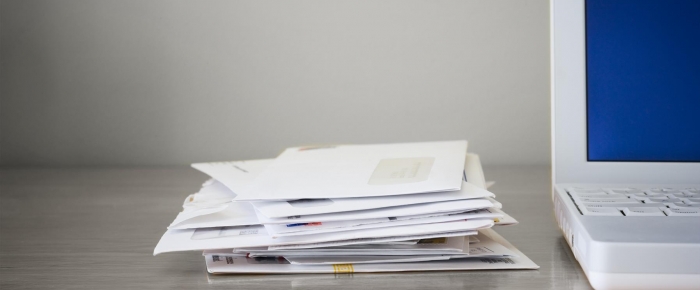Tax season is upon us here in the US. This is a time we give extra thought to secure print and not losing any of our documents. Have you ever had a document walk away from the printer? Did it ever show up again at the printer hours later? Sometimes they never return, kind of like the socks that disappear in the dryer never to be seen again.
The loss of a print job can be frustrating, but it can also be a security risk if the document you printed has confidential or private information on it such as during tax season. You can keep the data secure by sending it to your Xerox Printer but not have it print out until you are physically at the printer to pick it up. This is where the secure print feature comes into play.
Secure Print works by allowing you to assign a password / PIN (Personal Identification Number) to the document when you send it to the printer. The document will not print until you walk up to the printer and release the document to print using the password / PIN you assigned. The secure print feature is activated in the driver when you send the job to print. I have included a sample driver screenshot here but as always models and drivers differ so your screen may look a little different. To get more information please go to the support page and enter the model number of your device. Search on “Secure Print” to see if the feature is available and if so, how to use the feature.

This is a great way to safeguard your documents that have sensitive information, such as documents containing credit card numbers, and social security numbers. Jobs with confidential work product, medical information or simply your home address also benefit from the use of secure print to keep information out of the wrong hands. It will also keep any wandering eyes from reading your documents as they sit in the output tray. The feature will also keep your document from walking away in the hands of someone else because you will be there when it prints. You can send several documents to the printer, and they will not print until you are at the printer to release them with your password/ PIN.
Here is a short video that shows how to use secure print on the Xerox® VersaLink® C405 Color Multifunction Printer
The principles are the same for other products that have the Secure Print feature. Check out this great security feature now!