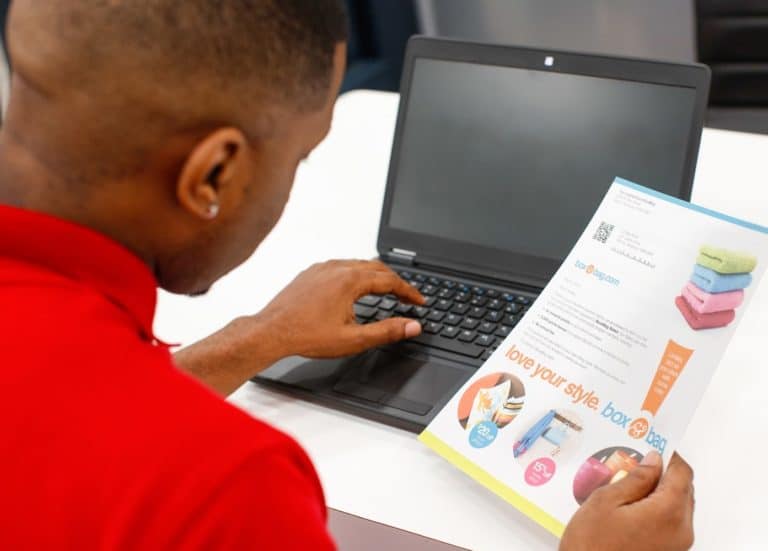Earth Day is Friday April 22 and the theme this year is “Invest In Our Planet”. You have already invested in our planet by choosing a Xerox printer and you may not even realize it. Xerox printers and multifunction devices have Earth Smart features included in most Xerox print drivers.
Earth Smart
The Earth Smart settings are there to help you save paper, and ink. For instance, to save paper you can print in duplex / two-sided mode. You will cut your paper consumption in half. See how quickly I did that math!! Duplexing is standard on most of our printers and an option on others. Please consider using duplexing on all your drafts and any jobs you can. Other ways to save paper are turn off the banner pages and use the sample set feature to make sure your job is correct before printing out multiple copies.
Another Earth Smart feature is Draft mode which prints using less ink so that you can view the job on paper and decide if any additional changes need to be made without using up more ink than needed. If the draft is good and no changes are needed, then you can print it out in the normal mode. You may find that draft mode is sufficient for many jobs and save even more ink.
These features are combined in the Earth Smart feature of the product specific and Global Print drivers. You will find the Earth Smart setting by opening the printing preferences or printer properties of the driver. On the first tab at the bottom, you will see a green box. Tap or click that box and the Earth Smart settings will be displayed.
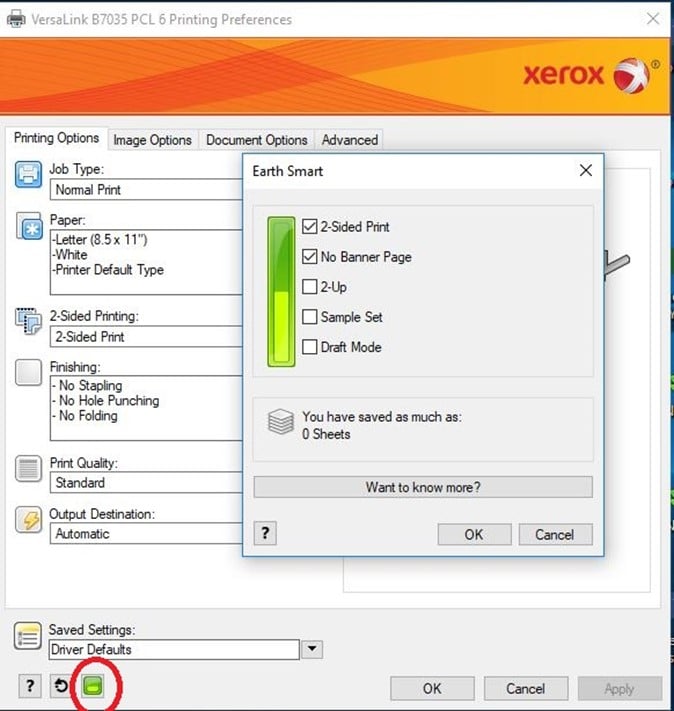
Not all machines have the Earth Smart built into the driver, but you can still set the individual settings or if compatible use the Global Driver. Please look at the support pages for your products for specific instructions for using these earth-friendly features on your printer.
Some other things you can do to help the environment include:
- Change your font to save ink.
- Use recycled paper products and recycle all paper when possible.
- Return used supplies to Xerox for recycling.
- Upgrading to a new machine? Always consider a Multifunction device to cut down on the number of fax machines, copiers, and printers you have in your office.
- If you are upgrading or removing a Xerox product, we have several ways to recycle Xerox equipment. If you would like to donate your equipment instead of returning it to Xerox, we have partnered with the National Cristina Foundation to provide a way to do so. The equipment must be in working condition to qualify for donation. The foundation can also accept donations of used working computers, monitors, and other peripheral equipment such as scanners and fax machines. National Cristina Foundation, Inc. — GuideStar Profile
The list goes on, but these are some of the highlights. Xerox has been investing in our planet and sustainability for over 50 years. We have created suggestions to plan for a greener office. Please head to the Create a More Sustainable Office website and learn more.
Invest In our planet for the future generations. Participate in Earth Day and navigate to the Earth Day website to learn how you can help the planet all year long.