What is a Banner Page?
The Banner page is the first page of a print job used as a separator of print jobs and used to identify the originator of the print job request. There are good reasons for printing banner pages but a case can also be made for disabling them.
In a work environment where many people print to the same printer, banner pages can be helpful in differentiating between print jobs and also letting others know the owner of the job to either expedite delivery of the job or allow it to be left for that person to pick up. Banner pages can include the date, time, name of the person printing the document, the IP address of the computer from which the job was printed and in some cases the name of the document.
Now if you work in an environment where there are only a couple of people using the same printer or maybe it is a dedicated printer then you may not need to use the banner page. Turning off the banner page will save paper.
How to Enable and Disable Banner Page
The banner page is turned on or off at the machine or in the embedded server / CentreWare Internet Services and in the driver. You can learn how to enable or disable the banner page by visiting the support page for your machine and entering the search terms banner page or separator page. Below is a sample screenshot of the driver preferences. This graphic from a VersaLink B7035 shows where you can enable or disable the banner page in the driver. On the VersaLink drivers, the banner page is accessed through the Earth Smart options on the driver. Of course, your driver may vary depending on the model of the machine and the driver used.
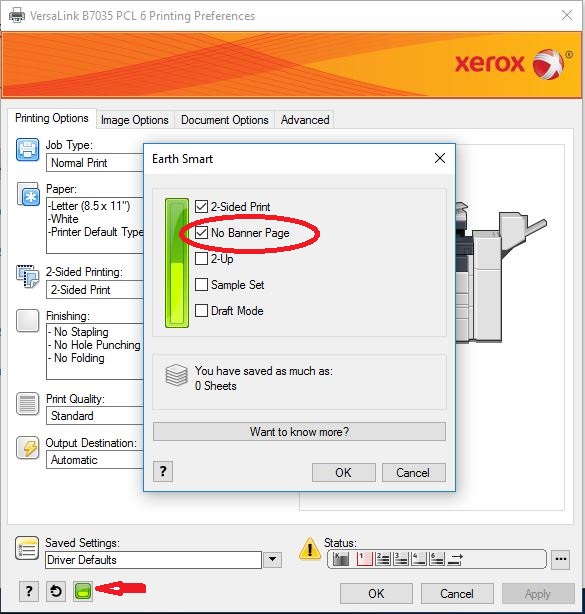
I have also included a video of how to enable and disable the Banner sheet on the Xerox B series. As always the screens may be different on your machine. Please check for a video on banner pages on your support page on the video tab.
So you decide, are banner pages good or bad for your environment?
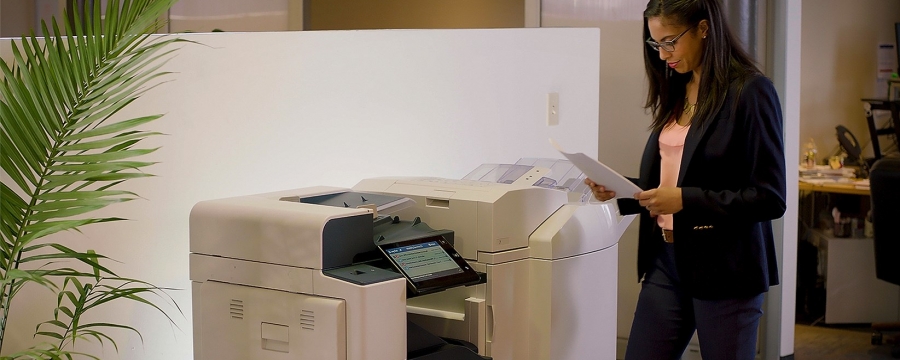



EMIRIAN Philippe
27 rue du Landy
92110 CLICHY
Bonjour,
J’ai acheté une imprimante Xerox B 215 qui fonctionne correctement avec un problème dont je n’arrive pas à résoudre.
Je souhaite désactiver la fonction de page de garde qui s’imprime à chaque impression. Selon les conseils donnés, il est facile de désactiver cette fonction en passant par CWIS. Après plusieurs essais, je suis enfin entré dans CWIS. Je suis parvenu jusqu’au menu Services et Impression où la bannière Activé-Désactivée se trouve et, bien sur j’ai choisi la fonction désactivée et ensuite Appliquer.
Je suis désolé de constater que la désactivation ne reste pas active et qu’automatiquement la fonction : Active se remet en place !
Par la suite, lorsque j’ai voulu suivre le processus pour rentrer sans le Cwis : impossible d’aller plus loin avec ce message : non sécurisé.
Je suis pasteur, j’aurai bientôt 77 ans et je travaille toujours la théologie et j’ai besoin d’imprimer constamment.
Merci de m’aider à trouver une solution à ce problème qui devient agaçant et coûteux pour la dépense de papier et de l’encre.
En attendant votre réponse, je vous prie de recevoir l’expression de mes salutations distinguées.
Thank you for reading the blog. If you have not already found a solution for your issue or answer for your question, please consider posting on the Xerox Customer Support Forum. Alternately contact your local support centre.
Thanks,
CherylO-Xerox
Thank you for all your help. Your service was excellent and very FAST. Many thanks for you kind and efficient service. I have already and will definitely continue to recommend your services to others in the future.
how do you remove the page separator sheet
Hi Robert,
Thank you for reading the blog. If you have not already found a solution for your issue or answer for your question, please consider posting on the Xerox Customer Support Forum. Alternately contact your local support centre.
Thanks,
CherylO-Xerox