New Xerox mobile app supports you anytime, anywhere
Introducing Xerox® Support Engage – a brand new app for Android and Apple phones and tablets which can solve your technical problems whenever you have the need, wherever you are. Support Engage is for any Xerox device covered by any Xerox service agreement.
The Xerox Support Engage app is available at no cost from the iOS App Store and Google Play. Download it today to experience its power and reach. Not only does it integrate with all of Xerox’s other support services to give you maximum choice, but it’s fast, too. Tests have shown the app resolves issues in almost half the usual time.
Instant, expert support
To use the app, you simply interact with a multilingual, intelligent Digital Agent and select one of eight problem categories and then follow clear, step-by-step suggestions – drawn from Xerox’s extensive knowledge base – to resolve the issue.
Effortless escalation
If the suggested remedies don’t fix the problem, or if you prefer human contact, it’s easy to directly connect to one of Xerox’s Digital Support Experts.
This service, which is available during normal working hours, lets you engage with the Support Experts via text chat, audio or video. To save time and avoid repetition, the Expert will have automatic access to a summary of the solutions that you’ve already tried.
Note: Xerox® Support Engage is currently available for download in the United States, Canada and most western European countries.
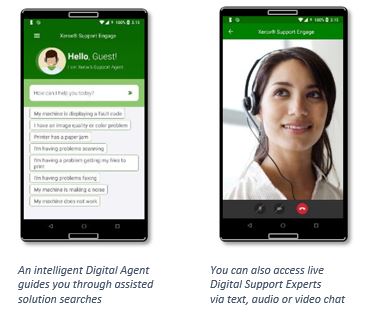
Learn more
If you want to know more about Xerox Global Digital Support, view our Value Proposition video.
If you want to see Xerox Support Engage in action, view our step-by-step demo video and download it now!
If you have any doubts, check our Frequently Asked Questions.




I have information about using my car to advertise for Xerox. Before I put all of my information on line, is this legitimate?
Hi Natalie,
Thank you for reading the blog. Please call and ask if there is such a program, I am not aware of one. Call 800-ASK-XEROX (1-800-275-9376).
Thanks,
CherylO-Xerox
Hi Team,
I tried to install in both IOS and Android; but it says ” this app is currently not available in your country or region”, even after tried charging the region to US, UK, India, Sri Lanka still same.
Kindly advice.
Regards,
Shakir Nazeer
Hi Shakir,
Thank you for reading the blog. I hope by now you have been able to get the app loaded. This is not a support channel. If you need support in the future please contact your local support centre through the app or by contacting your local support centre directly.
Thanks,
CherylO-Xerox
My 4510 printer lost connection to my wireless network. I have the error code “Check Primary Network”. When I go through the printer menu, Admin, network the wifi option is not there. I powered down the printer with no change. I then powered down and released the wireless adapter. Connected it again with no change. The MAC is not showing up in my wireless router table.
Hi Mike,
Thank you for reading the blog. Please take a look at the solution for connecting to the network. Also make sure you have the latest firmware loaded to your printer. If this does not help please contact your local support centre for additional assistance.
Thanks,
CherylO-Xerox
Our scanner on our Xerox copier is not talking to our computers connected to our machine and I can’t get ahold of a live person to help me fix our Xerox machine.
Hi Theresa,
Thank you for reading the blog. Have you tried reaching out to your support centre through the App? You can also call, chat or email from the support page for your model machine on the support site. One other option is to post your question with the model number of your printer to the Xerox Customer Support Forum.
Thanks,
CherylO-Xerox
i AM TRYING TO FIND OUT WHY MY XEROX PHASER 6180 WILL PRINT THE PICTURES IN THE PRINTER PROGRAM IN COLOR BUT WILL NOT PRINT PICTURES I SEND TO THE PRINTER IN COLOR, ONLY IN BLACK. I HAVE INSTALLED THE UPDATED DRIVER AND IT IS WORKING IN BLACK DOCUMENTS BUT NOT IN COLOR. IT SEEMS LIKE THERE IS A MISSING SETTING.
Hi Charles,
Thank you for reading the At Your Service blog. Please take a look at the article about changing the output in the driver. The article explains how to change the out put to black and white but the same steps apply for changing the output to color. In step 5 select [Color] from the Output Color pull-down menu. If this does not fix the issue please consider contacting your local support centre.
Thanks,
CherylO-Xerox
[…] if you already have one of the printers and need support then contact support for help or use the Xerox Engage App to contact […]
[…] and software so we cannot provide support in the comments section. Please use online support, the Xerox Support Engage App, or contact your local support centre for the support available for your […]
[…] Xerox® Support Engage App – one of the newer support options is the Xerox® Support Engage app for Android and Apple phones and tablets which can solve your technical problems whenever you have the need, wherever you are. Support Engage is for any Xerox device covered by any Xerox service agreement. The Xerox Support Engage app is available at no cost from the iOS App Store and Google Play. Download it to experience its power and reach. Not only does it integrate with all of Xerox’s other support services to give you maximum choice, but it’s fast, too. Tests have shown the app resolves issues in almost half the usual time. Read more in the blog article New Xerox App Gives 24/7 Technical Support. […]
where can i download you “carrier” app for video assistance?
Hi Putin,
Thanks for reading the blog. You can download the app from the links to Google Play and and the Mac app store that are in the article.
Thanks,
CherylO-Xerox
How to remove pagepack mode in my machine Xerox 3315 work centre. serial number:3255413472
Thank you for reading the blog. If you have not already found a solution for your issue or answer for your question, please consider posting on the Xerox Customer Support Forum. Alternately contact your local support centre.
Thanks,
CherylO-Xerox
Hi there I purchased a secondhand workcentre 6655 from a company that closed down but I don’t have the admin or password to set it up I have tried user admin and password 1111 but noting so I am only signed in as a guest is there any thing else I can try or is it ready for the bin 0(
Hi Cameron,
Thank you for reading the blog. Have you tried using the serial number of the machine as the password? It is case sensitive. If the serial number does not work, please consider posting on the Xerox Customer Support Forum. Alternately contact your local support centre.
Thanks,
CherylO-Xerox