CentreWare Internet Services (CWIS) is a very useful tool available on networked printers. CWIS is the embedded HTTP server application that resides in the printer. Internet Services allows Administrators and Users to modify network and system settings on the printer from the convenience of their computers or tablets. The CWIS allows you to program and check the status of the machine from the comfort of your office or cubicle. I love this feature because I can do so many things without having to touch the printer. This can save me time and the CWIS interface is so easy to use. I can check the status of the printer, the paper trays and the consumables. I can check settings and actually change settings from the CWIS screens. Please be aware that some changes may require the Administrators password. I can even upgrade the machines firmware from the CWIS.
Pretty much anything you can do from the User interface of the machine you can do from the CWIS. All you need is the Internet Protocol (IP) address of the machine and you can access the CWIS. The IP address will be a number split into octets. Example: 123.456.789.012 Why are these 3 digit sets separated by decimal points called octets and not triads? Good question, the answer is each set of 3 numbers is 8 bits of information so they are called octets, okay granted that is a little confusing but all you really need to know is the IP address and you are in the CWIS. Since an IP address is required to open the CWIS it is not available unless your machine is on the network. CWIS is not available with a UBS connection.
To access CWIS simply open up a web browser of your choice, Edge, FireFox, or any other browser and enter the IP address in the Address field and press Enter / Return. The IP address of your machine can be found on the Settings or Systems report. These easy steps will take you to the CentreWare Internet Services (CWIS) where you will see several tabs that will allow you to program many functions of your machine. Please take a look at this feature and head on over to the Support page for your machine and search on CWIS to see all the things that can be accomplished using this interface. Explore the possibilities!!!
Below is a graphic of the properties screen for CentreWare Internet Services (CWIS). Disclaimer: not all machines will have the CWIS, your window may look different depending on the model of your machine and browser being used, 4 out 5 dentists agree, images may be larger than they appear, and results may vary. (Just making sure you’re paying attention!!)
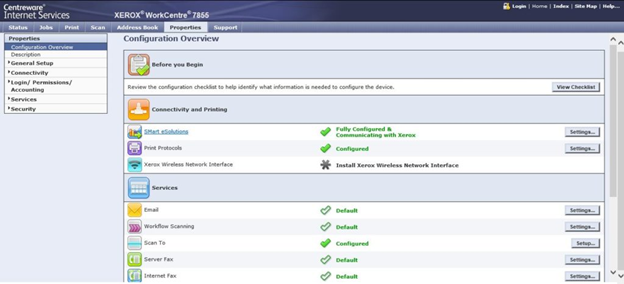




IP addresses mentioned in the article have 4 octets, not 3.
Hi Daniel,
Thanks for reading the blog. Thank you for pointing out the error, we have corrected the text and we appreciate you taking the time to comment.
Thanks,
CherylO-Xerox
[…] use the CentreWare Internet Services (CWIS), which we discussed recently in the blog article CentreWare Internet Services – Quick Overview. You have probably seen and used CWIS many […]
Hi Cheryl, still not right… 🙂 “123.456.789.012 Why are these 3 digit sets separated by decimal points called octets and not triads? Good question, the answer is each set of 3 numbers is 8 bits of information so they are called octets”
Since it’s mentioned that it’s an 8 bits number, 255 will be the max value and there are 4 digits not 3. And preceding zero doesn’t make sense either. The whole number just look funny.
Hi Daniel,
I understand your point. It was just a quick representation of an IP. Just counted up 1-9. I appreciate your post.
Thanks,
CherylO-Xerox
donde puedo revisar mi dirección IP xerox b205
Thank you for reading the blog. If you have not already found a solution for your issue or answer for your question, please consider posting on the Xerox Customer Support Forum. Alternately contact your local support centre.
Thanks,
CherylO-Xerox