Did you know that Xerox has many different software programs available for the Xerox printers and multifunction devices? I am sure you have seen or heard of some of the software that includes titles like the CentreWare Web, FreeFlow, the Global Print Driver, Equitrac Office just to name a few. You can take a look at all the software solutions on the Office Equipment Software and Solutions site or the Digital Printing Workflow software site.
Maybe you know all about the software we offer but did you know we have online support for many of the software offerings? There are a couple of ways to find the online support. If you click on the Customer Support tab at the top of the Xerox.com page and select All Support and Drivers, the support page will be displayed. In the search box provided, you can type in the name of the software. Another way is to click on the Software & Platforms link in the Find by Type box. Please see the image below.
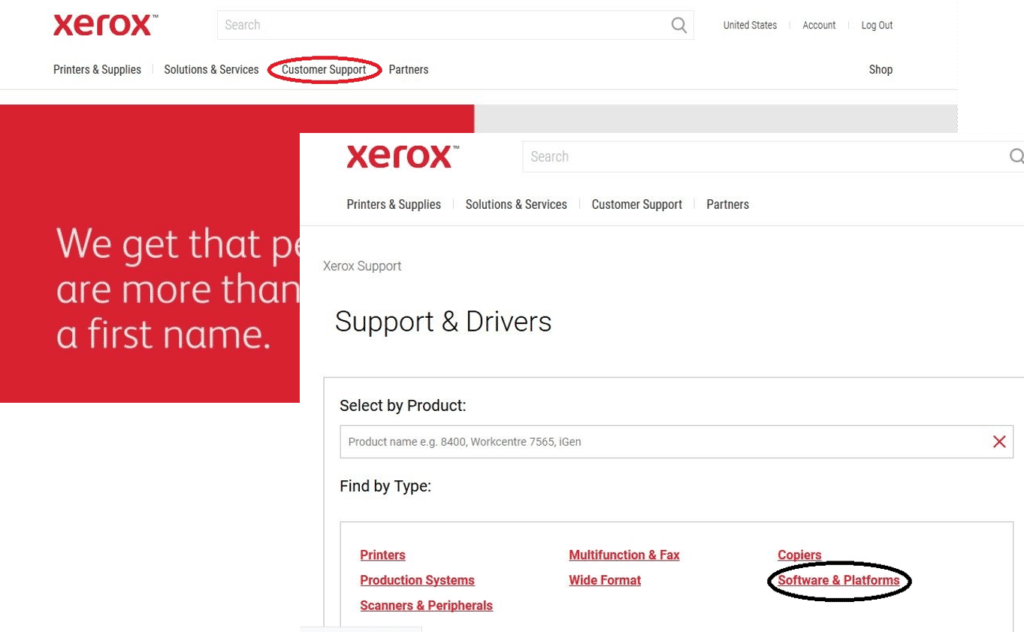
The online support is similar to the support for the printers, you will find frequently asked questions and how tos. There will also be a tab for any documentation that may be available and a tab for the software which may include updates and patches.
There will also be a tab or link to the information for contacting support if you do not find what you are looking for or if you have additional questions. Contact information is available for North America and there is a link to show you international support as well.
We have software you may need or want to make your business more productive and we have the support available when or if you need help.




i have a mac 10.11.6 and i like to install phaser 8500 how can i do it
Hi Yvan,
Thank you for reading the At Your Service blog. Please go to the support page for you machine and search on Mac, there are several ways to install the printer to the Mac. If this does not help please consider posting your question to the Xerox Customer Support Forum or contacting your local support centre.
Thanks,
CherylO-Xerox