The Xerox Customer Support Forum wants you, more specifically your knowledge, tips, tricks and workarounds. Let’s face it you are in the trenches using Xerox printers and / or multifunction devices every day in scenarios our engineers may have never considered. You have a wealth of information that may just help someone else. The forum has questions and answers from people just like you – the people that use the machine on a daily basis. Simply register for the forum and post your question or answer someone’s question.
People from around the world participate in the forum community but please remember all content should be in English. You could have the answer someone else is looking for and save them time by answering their question. It is a win – win type of support. As you become more involved in the forum you can earn ever-increasing ranks on the board. You don’t have to register to look through the forum but we hope you will sign up and contribute. You can create a post if you have a question, tip, workaround or other information to share.
There are how tos available on the forum site to help you get started and use the forum more effectively. When you post your issue please provide as much detail as you can about the issue including operating system, device, and application being used. Also include any error codes or messages you are seeing. These details will help people suggest answers or solutions to your issue. When posting an answer please provide as much detail as you can on how you fixed the issue, other users will appreciate your time and effort. Photos, videos and documents can be uploaded with your post. Photos or screenshots of errors or settings are helpful in diagnosing an issue or explaining a solution. You will find many helpful screenshots in some of the answers on the forum.
The Xerox Customer Support Forum has several helpful features. One of these is the search (pictured below). The search should help you to find information about your issue if it already exists on the forum. The community is fully searchable making it easy to find what you are looking for on the forum.
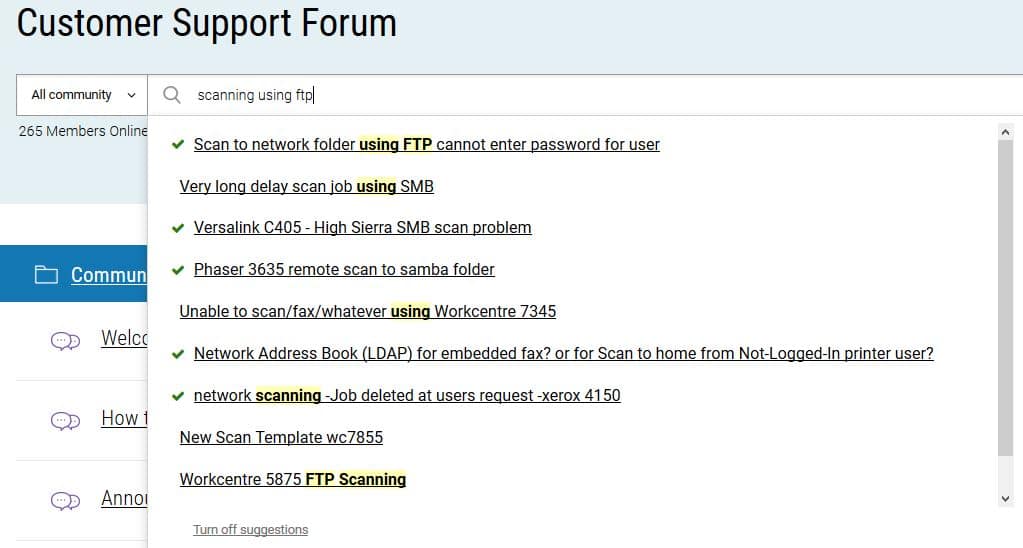
There is also a suggestions feature that will display as you enter the subject for your post. You will see displayed posts similar to the title that you are typing in to the subject field. If you do not want to see the suggestions, you can turn off the feature by selecting Turn Off Suggestions in the lower left corner of the drop down box that displays. This feature could find you an answer before you even start to post your message. How is that for efficient?!
The Xerox Customer Support Forum is another way we are trying to bring support for your products closer to you so that you can get the answers you need when you need them.



