How to Start an Online Troubleshooting Session using your Print Driver and ConnectKey Printer
Let’s say you get one of those desktop notifications that says there is a problem with your ConnectKey printer. You’re greeted with a fault code and sometimes a description of that code. Did you know you could get solutions to your printer’s problems right from your desktop? Here’s how:
- Select the notification in the lower right corner
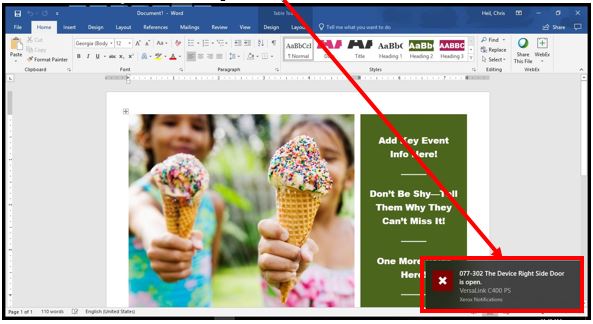
- This will open the Print Driver window. Select “Troubleshooting…”
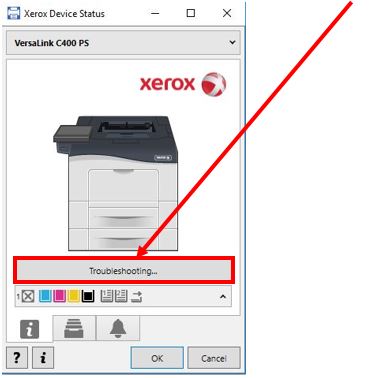
- When you select Troubleshooting, fault data is sent from your printer to Xerox. In a matter of seconds that fault data is analyzed, and a link to our Knowledge Base for your specific problem is presented in your web browser:
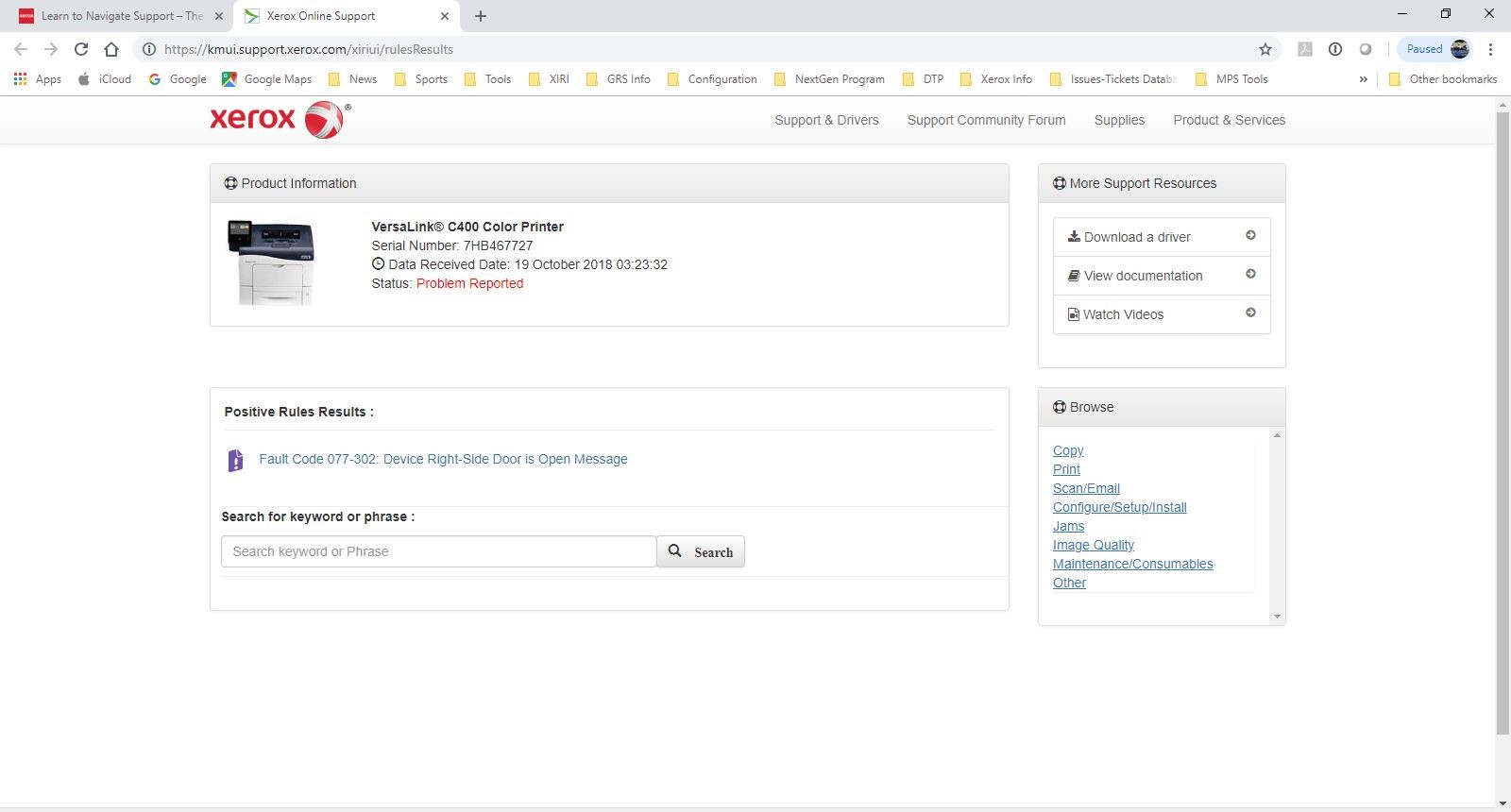
- Select the link to access the article for your specific problem:
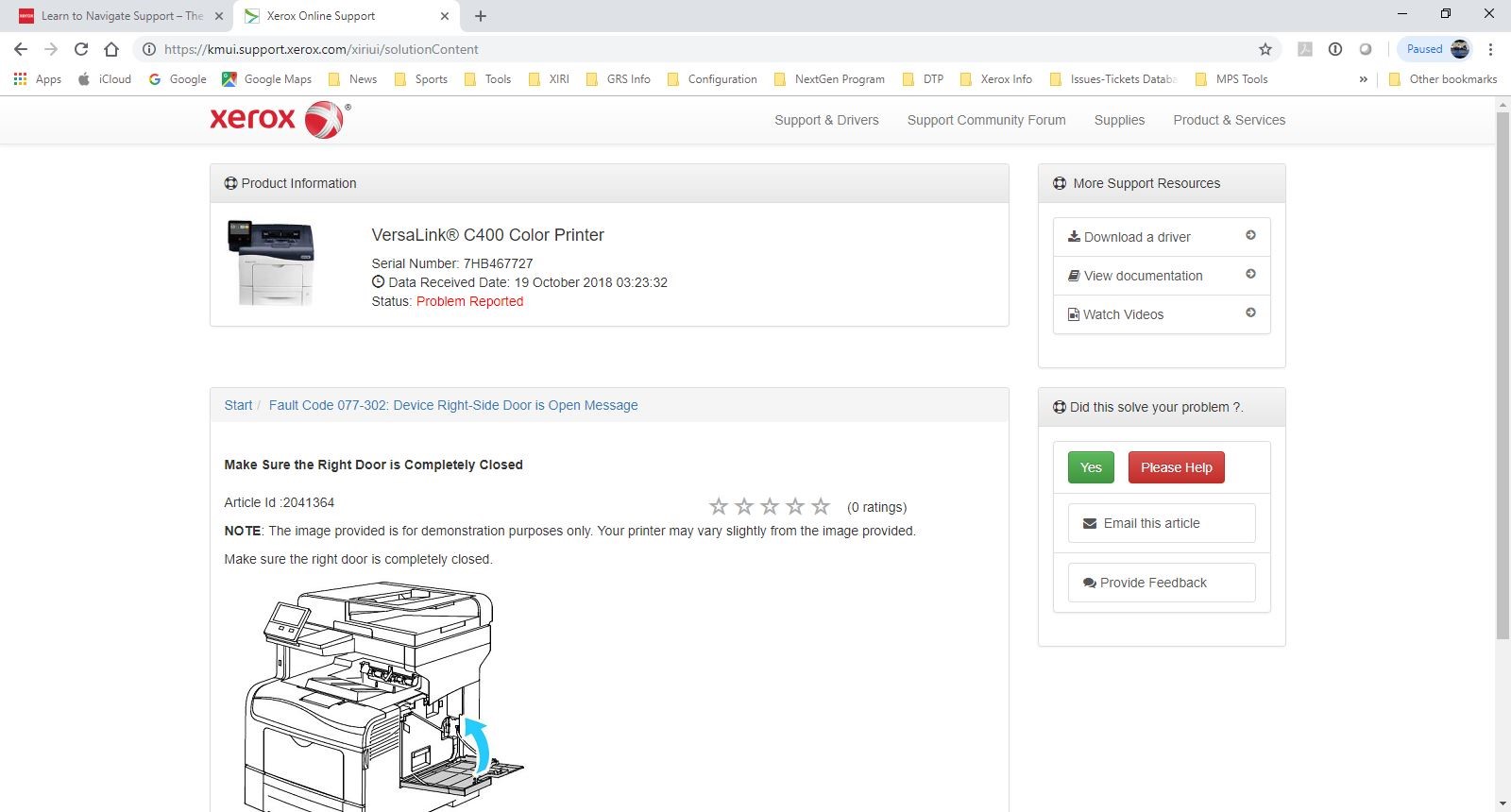
And just like that, you have a solution to your printer’s issue.
Note: For Online Troubleshooting to work properly, Remote Services needs to be enabled and v3 print driver must be installed on your PC. Refer to the chart for supported products, Remote Services Knowledge Base for enablement instructions and Driver support link for necessary print driver.
| Troubleshooting Supported Products | Enable Remote Services Knowledge Base | Driver Support |
| AltaLink B8045/55/65/75/90 | How To Enable | AltaLink B8045/55/65/75/90 Drivers |
| AltaLink C8030/35/45/55/70 | How to Enable | AltaLink C8030/35/45/55/70 Drivers |
| VersaLink B400/405, B605/615, B7025/30/35 | How to Enable | VersaLink B400/405 Drivers |
| WorkCentre 7220/25 | How to Enable | WorkCentre 7220/25 Drivers |
| WorkCentre 7830/35/45/55 | How to Enable | WorkCentre 7830/35/45/55 Drivers |
| WorkCentre7970 | How to Enable | WorkCentre7970 Drivers |
| WorkCentre 5835/40/45/55 | How to Enable | WorkCentre 5835/40/45/55 Drivers |
| WorkCentre 5945/5955 | How to Enable | WorkCentre 5945/5955 Drivers |
| WorkCentre 3335/45 | How to Enable | WorkCentre 3335/45 Drivers |
| WorkCentre 3655 | How to Enable | WorkCentre 3655 Drivers |
| WorkCentre 4265 | How to Enable | WorkCentre 4265 Drivers |
| WorkCentre 6515 | How to Enable | WorkCentre 6515 Drivers |
| WorkCentre 6655 | How to Enable | WorkCentre 6655 Drivers |




Dear Sir,
My Xerox 2530 printer have lots of problem.
But your customer care number is wrong.
Please help me.
Regards
Shyam.
Hi Shyam,
Thank you for reading the blog. I am unable to find a Xerox 2530 here in North America. Please see the listings for the International Support centres, scroll down to the international listings.
Thanks,
CherylO-Xerox
I have Xerox workstation 5225 and require a driver for window 10 64bit
Hi Amit,
Thank you for reading the blog. The global driver for Windows 10 64 bit is available here. If you require further assistance please contact your local support centre.
Thanks,
CherylO-Xerox
I have Xerox 5645 .machine panel card was not working.I replaced it .after replacing machine start but not upgrade .
Hi Farrukh,
Thank you for reading the blog. Please power the machine off and unplug the machine. Wait a full 2 minutes, plug it back in and power on. Then follow the instructions for manually upgrading the software. If the problem continues please contact your local support centre.
Thank you,
CherylO-Xerox