You’ve eagerly awaited your new Xerox printer or multifunction printer and it has finally arrived. Next comes the task of unboxing the device, setting it up, and downloading print drivers. It’s not always straightforward and can sometimes be confusing. Let us introduce you to the new Xerox Easy Assist App which makes install and setup quick and easy!
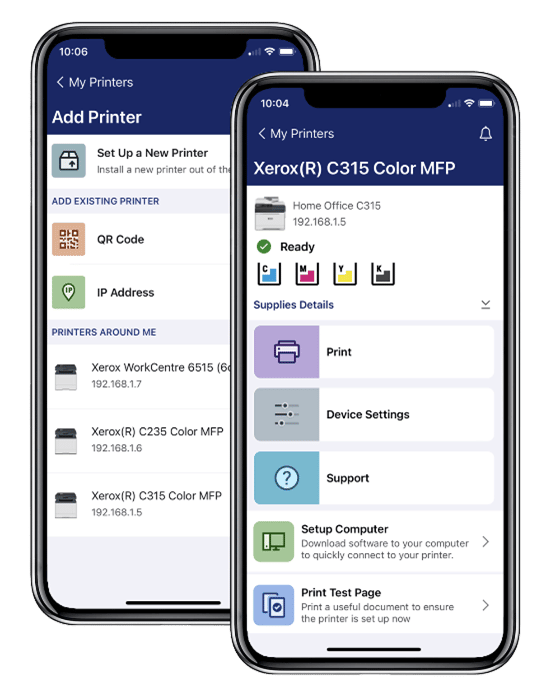
Easy Printer Setup
This new app provides a simplified step by step guided installation experience with easy print and scan driver setup. This means no more searching on Xerox.com for the right drivers for your specific printer model.
When you’ve started the process to install your printer, the printer’s setup screen will say: “Do you want to use a mobile app?” Select ‘Yes’ and follow the steps to acquire the App. Scanning a QR code will then pair the printer with your phone via WIFI Direct.
The instructions on the printer’s local user interface will be synchronized with the App to provide clear and straightforward guidance on the next steps to take.
After your printer setup is complete, select the ‘Set Up My Computer’ tab on the App to enter an email address to send links for downloading and installing the appropriate software.
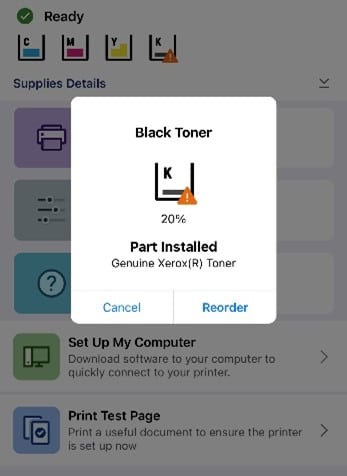
Keeping you Productive
Now that you are ready to start using the app, stay efficient by monitoring your supply levels and easily reordering genuine Xerox supplies.
The app will automatically indicate when you are low on toner, which means you can simply select the ‘Reorder’ button, and the app will navigate you directly to your specific supplies.
And to remain even more productive, quickly browse and print documents from within the app, removing all the unnecessary steps you would usually encounter.
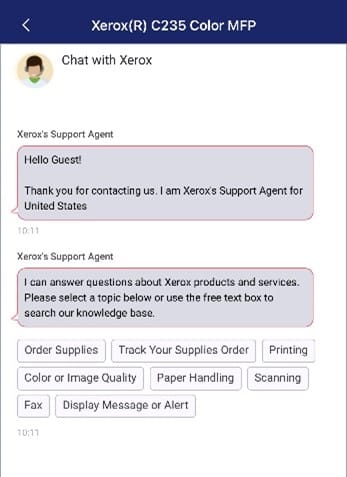
Instant Support
In the unlikely event you run into technical issues, you can resolve them quickly with real-time access to support services.
The app provides simple resolution steps based on your printer fault notifications, this includes access to live chat and self-support articles instantly.
Total peace of mind
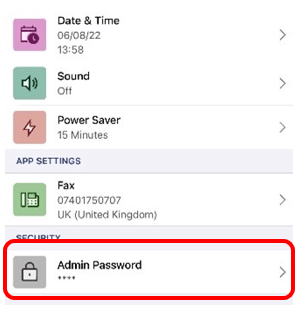
Feel at ease by preventing unauthorized user access through your device settings. Select ‘Device Settings’ and easily manage printer admin passwords to help keep your device secure.
How to find the Xerox Easy Assist App
Download the app today from the Apple App Store and Google Play Store.
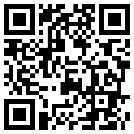
For device compatibility, please visit the Xerox Knowledge Base





