As more and more people return to work in the office it is increasingly important to maintain good hygiene with frequent hand washing. Add a hand washing reminder to your workplace with the Clean Hands Reminder App for your VersaLink®, AltaLink®, PrimeLink® and other ConnectKey printers. The app displays when the device is inactive. When the user touches any portion of the screen or a button, the app exits to the home screen.
The Clean Hands Reminder app is a friendly, non-intrusive, screen-saver type reminder to maintain proper hygiene. It can be located right on the screen of your printer. It is a simple silent reminder for users to protect themselves and co-workers. The app provides another tool for maintaining a clean and safe work environment.
The app can be added to any new or existing device in less than 2 minutes. The free download works for with any ConnectKey enabled devices with EIP v3.5 or higher. Please note the app does not include the i-series devices. The app is available globally with the titles and descriptions in English, Español, Français, Deutsch, Italiano, Português, Nederlands, and Türkçe.
To install this free app on your compatible devices, download the Clean Hands Reminder app. The app is available from the Xerox App Gallery’s General section. For your convenience there is a 2 minute How To video to walk you through installing the app. The How To video is on YouTube on the Xerox Support channel. Or simply scan the QR code to watch the video.
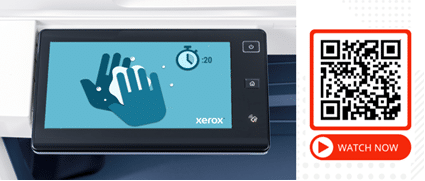
Cleanliness is always important whether for combatting the spread of Covid or any other communicable virus. In addition to the Clean Hands Reminder app Xerox has a site Xerox Print Devices Cleaning Guidance. The site provides ways to keep the external surfaces of your printers clean to help maintain a healthy workplace.
Remember to clean surfaces, wash your hands, and maintain your distance to help make your workplace a safer place for you and your co-workers.



