Things have changed a lot since the 2019 school year. As the 2020-2021 academic year gets underway this fall, educators have been asked to pivot and adapt quickly. Educators must meet fast-evolving health and safety guidance around the COVID-19 pandemic. They are responsible for keeping students, parents and themselves safe – all while still providing a strong educational foundation. Whether it’s all remote learning, a mix of remote and in-person instruction, or some other program, we’re dealing with a new educational reality. This new reality comes with its own unique set of challenges for everyone involved in the school system.
One thing doesn’t change when it comes to education: the use of documents to help students learn. Whether in the form of papers, diagrams, illustrations, photos or other graphics, teachers rely on printouts, worksheets and lately, digital documents on screens to help their students grasp new concepts. Educators will still be using scanners and printers even when teaching in remote or hybrid situations. Here’s how.
Our Xerox printers and scanners are also here to help students and their parents through their unique schooling situation and needs. Xerox multifunction features can be used to scan in and email or fax documents to a teacher or the school., from papers tot permission slips to important health and medical information. Tip for parents: when using a Xerox Printer or Multifunction device at your workplace for a child’s educational purposes, please make sure you have permission from supervisors first – we don’t encourage unauthorized use.
Template Library
Teachers may find the free Xerox template library particularly useful this year.
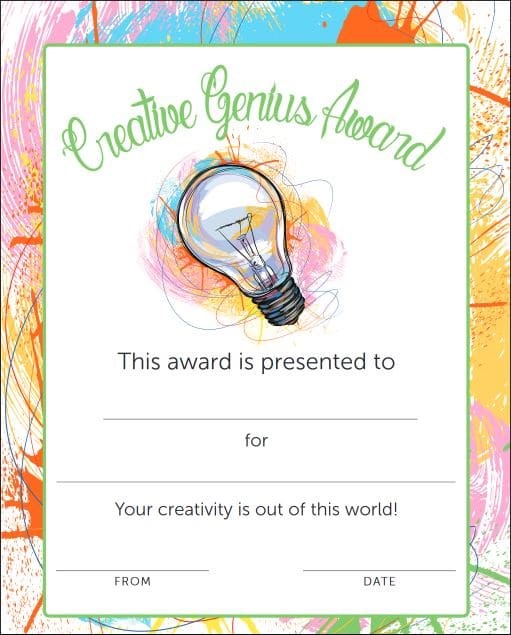
Visit it and find free printable signs, motivational posters and student achievement certificates for your classrooms and students. There are also calendars, planners, flyers and presentation templates and much more.
Copying these templates, or other worksheets on your Xerox multifunction device can help make your teaching job easier and faster. You can produce workbooks, pop quizzes and any other kind of handout. Leverage the great features of your Xerox equipment to help you with all the functions of your job
Xerox App Gallery
Another resource for educators is the Xerox App Gallery, an expanding collection of downloadable apps for your Xerox ConnectKey printers and MFP (multifunction printer) as well as the VersaLink and AltaLink families of printers. Apps from the gallery help to simplify complex or repetitive, time-consuming processes and extend your printer’s capabilities.
Xerox offers some of the most popular and widely-used productivity apps, from Google Drive to Microsoft Office and DocuSign, in addition to many others.
There is even a specific category for education apps available. All the descriptions are paraphrased from the descriptions available for viewing in the App Gallery.
Connect for Blackboard
Connect for Blackboard is a Xerox® connector app to Blackboard Learn™, the learning management system for higher education where teachers and students can collaborate, upload and store documents for classes. With this app you can scan hardcopy course materials right at the MFP.
Connect for Moodle
The Xerox Connect App for Moodle requires a Moodle account. The app digitizes hardcopy documents.
Remark Test Grading
Connect for Remark Test Grading is a Xerox® app to connect to Gravic’s cloud-based test grading service. Educators can access the Remark Test Grading Service at the MFP and print bubble tests for their class, scan in the completed answer sheets, and generate instant results.
Xerox Proofreader
This app is only available for English language. Xerox Proofreader Service gives you instant access to a powerful tool that checks for spelling, grammar, style, and plagiarism right from the MFP.
Book2Go
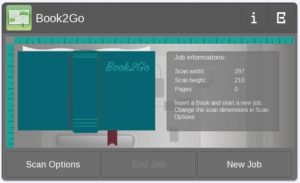
The Book2Go app is for providing scan functionalities to devices at public places such as. libraries, colleges, universities etc. without the need to be part of the local network. You can try out this app for 30 jobs. After the trial period a purchase is required to use this app.
These apps all come with a trial so you can try them out first. Most apps are available in multiple languages, see the app descriptions for a list of the compatible languages. Documentation and support for the apps is provided in the individual app pages in the app gallery. While you are in the App Gallery check out the other apps available in addition to the education apps, such as a cloud or business app , that would help you further automate your processes.
Educators are remarkable people and need all the help they can get in preparing items to teach our children. Xerox wants to help maximize your use of your Xerox equipment so please explore these options and contact us if you have any questions.



