Security is always a priority with Xerox. One thing to remember is that many of the Xerox printers and multifunction printers have memory that may contain your data during and after your job prints. There are a couple of ways to determine which types of memory your machine may have – Online Support and/or the following document. The document explains disk drives or other non-volatile memory. These resources help to explain ways to manage the memory to keep your information safe.
Product Security Data Protection: Image Overwrite, Encryption and Disk Removal
Not a catchy title but full of valuable information and instructions.
Xerox copiers, printers and multifunction products all contain some type of computer and software that allows them to perform all the tasks and run all the features available on the machine. The internal computers in these machines may have a disk drive or other kind of non-volatile storage. This memory is where the job image data is written during processing. The image may be temporarily written on this memory during processing. On some models jobs can be stored at the machine for later reprint. Xerox recognizes the potential risk of data being recovered from non-volatile storage and has built in features and countermeasures in our devices to help you protect your data.
Jobs may be written to nonvolatile memory like the hard drive during job processing. Generally, when a job finishes, the data is deleted, but may still be recoverable using forensic tools. To safeguard against this possibility image overwrite has been included in many Xerox devices. Image Overwrite effectively eliminates the job data from the hard drive when it is no longer needed. Xerox also scrambles the data with the user data encryption feature. This further protects data from unauthorized access.
Let’s look at the features that Xerox recommends enabling to help secure your data:
- Immediate Job Overwrite or Immediate Image Overwrite is a feature that deletes and overwrites (with a specific data pattern) disk sectors that temporarily contained electronic image data. Products that use hard disk drives to store job data initiate this process at the completion of each job. This conforms to NIST Special Publication 800-88 Rev1. This should be enabled (and is by default on many products).
- On Demand Image Overwrite is a manually initiated (can also be scheduled) feature that deletes and overwrites (with a specific data pattern) every sector of any partitions of the hard drive that may contain customer job data. The device will be offline for a period of 20 minutes to one hour while this completes. This conforms to NIST Special Publication 800-88 Rev1. ODIO is effective as an extra protection step when the utmost in security is needed.
- Disk or User Data Encryption is a feature which encrypts all partitions of the hard drive that may contain customer job data with AES encryption. This should be enabled (and is by default on many products). Encryption can be used in combination with either overwrite feature.
You can learn more about these features and whether or not your machine includes them by reading the document at the link I supplied above. If you have additional questions you can browse the online support for your specific model of machine, post a question on the Xerox Community Support Forum, or contact your local support centre.
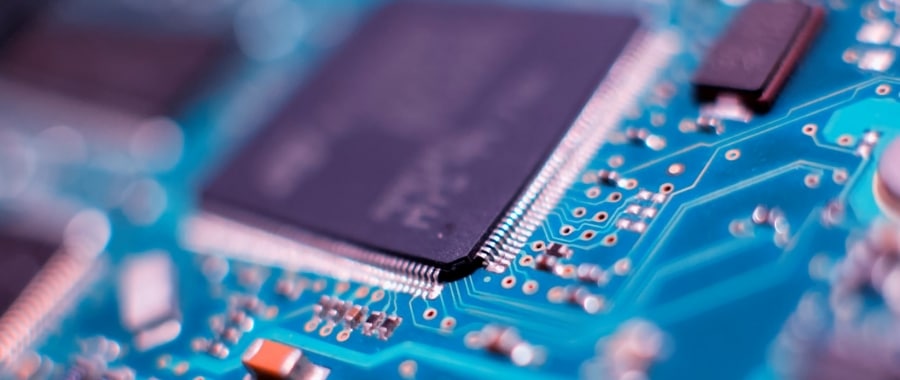



Thank you for providing valuable information about memory, printers, and security!
Hi Kris,
Thanks for reading the At Your Service blog and for your comment. I am glad you find the information useful.
Thanks,
CherylO-Xerox