Fax over IP, never thought I would see it but here we are. It is possible to fax over IP, we used to only be able to fax from an analogue phone line. Landlines were the only way to send a fax, but now not only can you fax from your computer now you can fax over IP or VoIP, FoVoIP, and FoIP. All of these methods of faxing have possible issues and may not be as reliable as the tried and true analogue phone line.
Fax transmissions using IP are sent in packets of data. As the packets move through the network there can be impairments that can affect some, all, or none of the packets at any given time. For example, Packet Delay is almost unavoidable. Packet Delay is the amount of delay encountered by the packets and is dependent on the length of the path on the network and the congestion of the network from other traffic. There can also be Packet Loss where the packets cannot be fully recombined on the other end of the transmission. Packet Jitter is the other possible issue with faxing over an IP network. Jitter is a variation in the delay between packets and if severe can cause failure of the transmission.
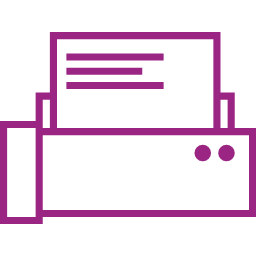
A customer tip has been developed to offer information on faxing over IP. The document is geared toward the network administrators or service providers to help with configuring settings within an IP network that will be providing telephony service for the Xerox fax device. Remember that some printers will require a Fax kit if the option is not built into the system and not all printers will have faxing capabilities. Refer to the specifications of your printer to see if faxing is available.
Please review the customer tip and share with the appropriate people that will be setting up the network to work with the printer. Additional information on faxing is found online in the support pages for your printer and in the documentation also found on the support pages. Though analogue is still the preferred method of faxing Fax over IP is now a possibility as long as the network is configured appropriately.



