I would like to share with you a couple of tools that can help to increase your productivity by helping you understand the user interface and our device management tool CentreWare Internet Services. The tools are the user interface simulator and the CentreWare Internet Service (CWIS) simulator.
These simulators will help you learn to navigate the user interface and CWIS. The simulators will help you to train new users on important aspects of the printers. The simulators can also help your administrator(s) smoothly walk people through setup or troubleshooting by referencing these tools.
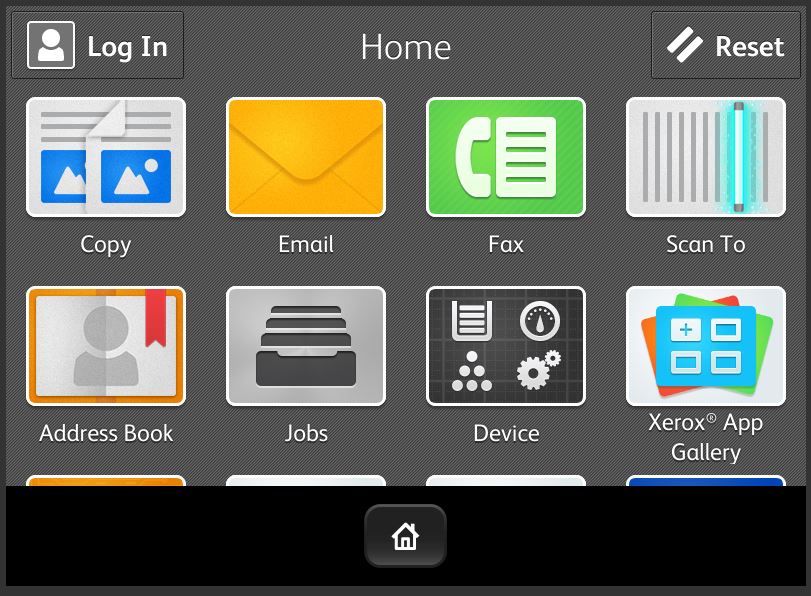
VersaLink
The simulator is not to be confused with the Remote Control Panel feature. The simulator is more of a training tool; you cannot actually configure the printer from the user interface simulator. To program the machine remotely you would use the Remote Control Panel of the printer.
The simulators are examples and may not completely mirror your user interface and CentreWare Internet Services screens because of options and features you may have on your machine that may not be represented on the simulator screens. The screens and tabs have interactivity so that you can review the main tabs as well as options on the tabs.
These tools can be found on the Xerox® productivity site. Along with the simulators, there are also other tools, software and apps introduced on this page. Please review the other items available, they may come in handy for your work processes.
I hope you will find the simulators handy and useful in your businesses and that they save you some time. Consider bookmarking the Xerox Productivity site page as a resource for other productivity tools.




[…] Posted on June 14, 2019 by Cheryl Otstott | ConnectKey, Features, Support Tools | 0 comments […]