We’ve all been there. You get back from a business trip and you have a stack of receipts you need to review to complete an expense report. According to the Global Business Travel Association (GBTA), it takes an average of 20 minutes to complete one expense report. Sadly, you’ve procrastinated, and you have three to do before lunch!
Or, maybe you’re a small business owner and you’re concerned about the accuracy of your employees’ expense tracking. Manual entry of receipts is not only time-consuming, but prone to errors!
Luckily, your company uses QuickBooks Online (QBO) and also has a Xerox ConnectKey-enabled multifunction device that has the Xerox Connect App for QuickBooks Online installed on it. Your company’s IT guy went through the simple set-up to connect the device and app to your company’s QBO account. Now the fun begins! (Wait, believe me. It’s actually fun!)
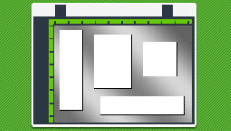
Instead of scanning one receipt in at a time and manually entering all the required info into the QBO receipt fields, you walk up to your connected Xerox device, run the app, and plop the entire stack of 8 receipts down on the platen, making sure they don’t overlap, like this:
You hit the “Scan” button, and the app does a little magic, as it finds the individual receipts on the platen and reports back to you that it found all 8 and where they were located. Pretty cool so far. But, it gets better, because now the app sends those receipts off to a cloud service where they are OCRed and the critical data is extracted and presented back to you on the device screen, one at a time, like this:
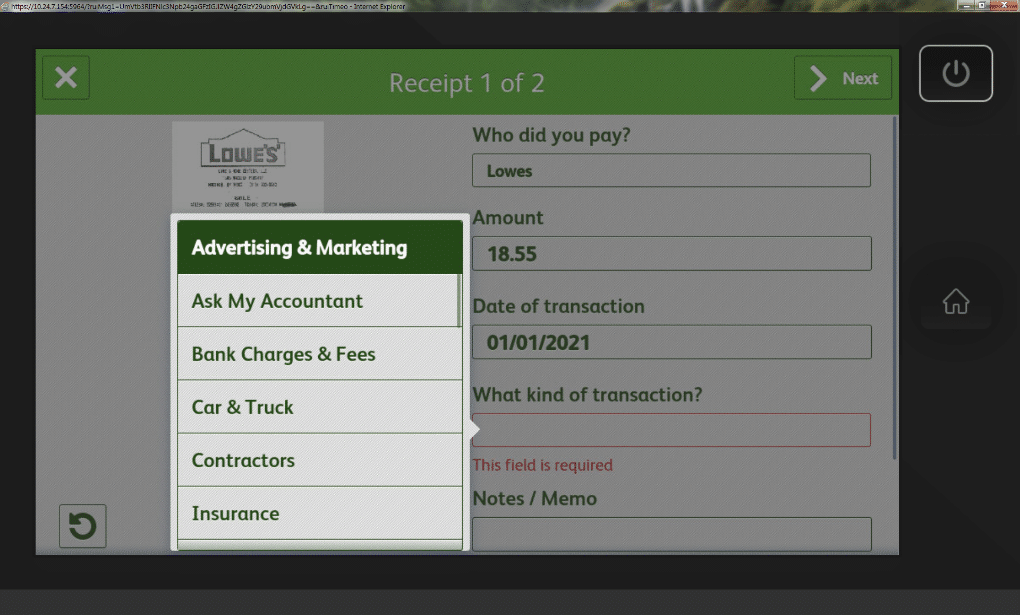
Most of the fields have been filled out already, and you have the option to verify/update the data in the fields, as well as add additional field values, such as “transaction type” (with options chosen by your finance guy), and a notes/memo field, if you need to explain why you spent $50 on that bottle of wine!
You simply walk through verifying all eight receipts, hit “Submit” and POOF! Your receipts, along with the verified data, are sent off to the company’s QBO account as a journal entry. Meanwhile, that finance guy gets an email notification to approve the expense.
Simple and fun. Who woulda thunk?



