It is getting to that time of the year when the last few months of the school year start to get crazy busy. I thought I would share with you a service / app that might help some of the educators out there and anyone that has to create, review or read text. The Xerox Proofreader Service app is available in the Xerox App Gallery.
The Xerox Proofreader works with your multifunction printer (MFP) and gives you access to a tool that checks for plagiarism as well as checking for spelling, grammar and style. A report is generated that suggests corrections. The report can be printed or emailed to the user and all of this takes place right at the multifunction device. The service is great for teachers, students and communication professionals from any industry.
How Does it Work?
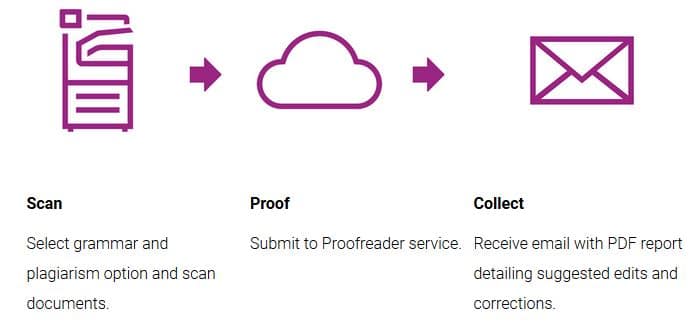
The service requires a MFP with print and scan capabilities and the EIP version 3.5.0 or greater. Currently the app supports English language only. However, you could use the Translator App we blogged about earlier to translate to English and then use the proofreader.
With the proofreader service, you can scan in a hard copy document or you can upload an electronic document to the web portal at https://xeroxproofreader.com for feedback. A third method is available as well; you can type text directly into the writer’s tool of the web portal, checked and then exported as a PDF or Word document. The results are fast for whichever method you use, giving you time to focus on content instead of corrections. Whether the document is scanned in at the MFP, uploaded, or typed in to the portal the report will be available in PDF format.
To find out more about the Proofreader app navigate to the Proofreader site. You can find support and a FAQ at the support site for the proofreader. You can also review the Proofreader Quick Start Guide. In the App Gallery, you can try the proofreader and review the subscriptions available.
Give it a try and see if you can benefit from having a proofreader at your fingertips.



