The Apple iBeacon option simplifies the process by which your AirPrint-enabled Apple device, such as iPhone, iPad or Mac computer, can discover nearby AltaLink® printers and removes the need for AirPrint clients to be on the same subnet as the printer.
When the iBeacon Bluetooth® adapter is installed and configured, the printer broadcasts basic printer discovery information that includes a routable IP address, using the Bluetooth Low Energy beacon. With the use of the iBeacon, Apple device users can discover and connect to AltaLink printers nearby and print to them using AirPrint. Depending on the application they are using, a user can select a file on their Apple device, go to the share or additional options, and select the Xerox AltaLink printer as a print destination, all wirelessly and without installing any additional drivers.
From the article in online support for the AltaLink products here are the requirements for using iBeacon for AirPrint with your AltaLink printer.
Requirements for Using the iBeacon option:
- USB port on the AltaLink is enabled.
- Install the iBeacon Bluetooth adapter into a USB port on the rear of the AltaLink printer.
- Enable iBeacon.
- Enable IPP.
- A routable, non-link, local unicast IPv4 or IPv6 address is configured for the active network interface of the device.
- The active interface is Ethernet or wireless.
- AirPrint client needs to reach the printer using the IP address that the iBeacon is broadcasting. If the printer has multiple routable IP addresses, the system administrator can select the IP address for the iBeacon device to use.
- The printer can have the following IP address configurations:
- An IPv4 address
- An IPv4 and multiple IPv6 addresses
- Multiple IPv6 addresses
Note: When the iBeacon Bluetooth adapter is installed, a message appears for 7 seconds to indicate the status of iBeacon enablement.
Please look at the video below to see a presentation for how to use iBeacon for AirPrint Discovery on Xerox® AltaLink® Family.
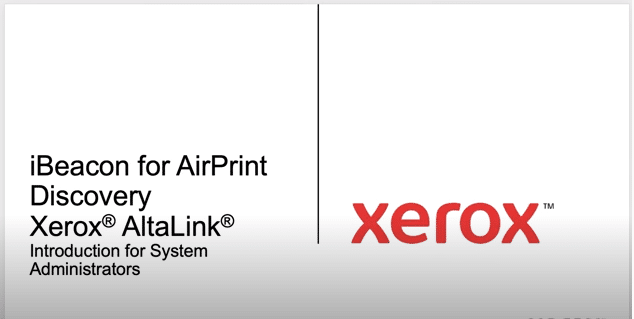
For additional information on the iBeacon, search on the term iBeacon in the online support for the model of AltaLink being used. Please contact your local support centre for further assistance.


