Are you missing features and functions in your print driver? Are you seeing only generic and defeatured printer settings in the user interface (UI)? If so, you may be using the incorrect print driver, or the Xerox Desktop Print Experience App has not been installed on the computer.
The two primary reasons for seeing a generic or defeatured printer settings UI are as follows:
Microsoft IPP Class Driver Installed
When users install their printer using Windows ‘Settings > Devices > Printers > Add Printer’, in some cases Microsoft may be installing it with the Microsoft Internet Printing Protocol (IPP) Class driver (Mopria), rather than the driver published to Windows Update. This issue started in the Windows October 2018 Update (version 1809) when Microsoft started supporting Mopria certified printers. The Microsoft IPP Class driver only offers a very limited set of print settings, with a Microsoft UI as seen below.
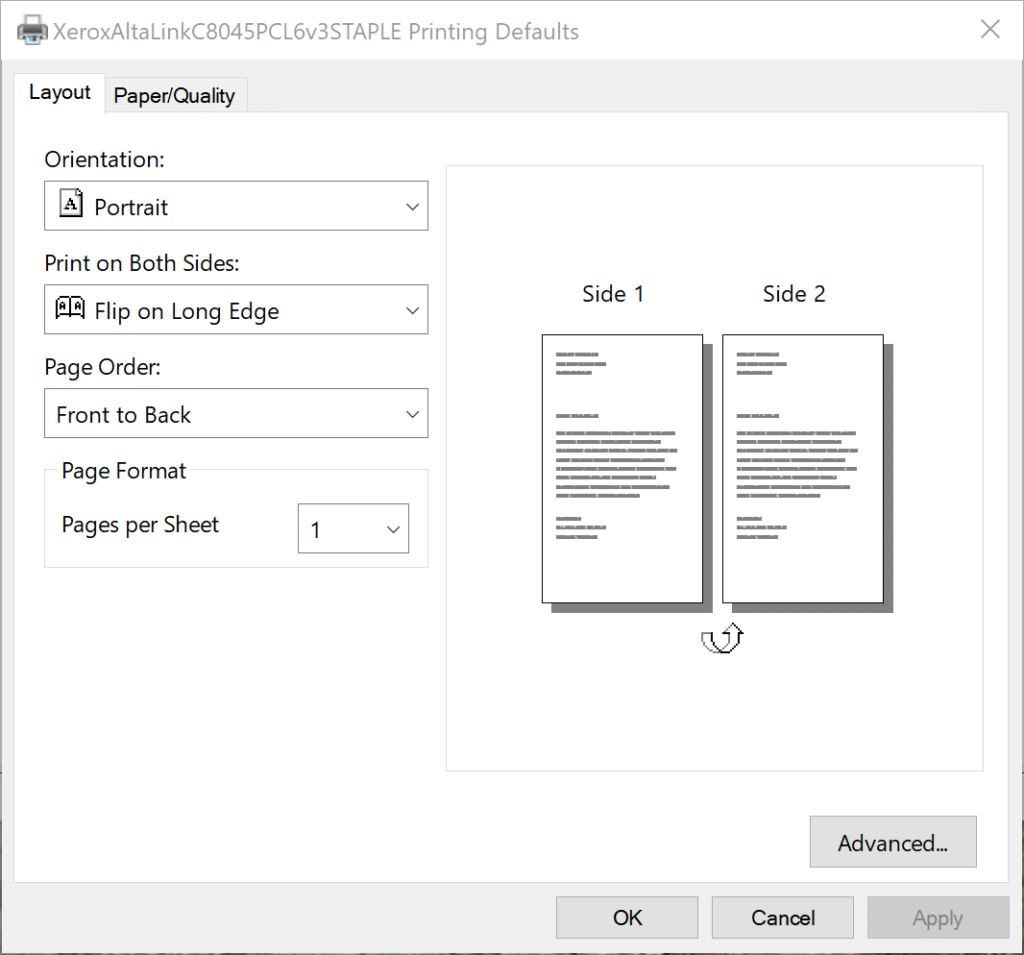
Xerox V4 Drivers
Users can also experience a similar defeatured print settings issue when using the Xerox V4 drivers if the Xerox® Desktop Print Experience app has not been installed on the PC. The Xerox® Desktop Print Experience App provides the user the ability to select additional features when utilizing the V4 print architecture to print from the desktop. Without this app, the user will be presented a similar generic Microsoft UI for print preferences.
Using the Smart Start installer is the recommended approach to resolve both issues and get a fully featured Xerox driver properly installed.




Je besoin d’aide, mon imprimante me demande d’introduire le code d’activation du plan de consommables pour continuer l’impression. Svp aide moi.
Hi Elie,
Thank you for reading the blog. If you have not already found a solution for your issue or answer for your question, please consider posting on the Xerox Customer Support Forum. Alternately contact your local support centre.
Thanks,
CherylO-Xerox