The Xerox B230 Printer and Xerox B235 Multifunction Printer: Reliable, efficient printers that are perfect for your small business or home office.
At Xerox, we understand that small businesses and remote workers have big needs. With work environments changing, people need versatile devices that prioritize ease of use and enhanced productivity. Simplify the way you work with the Xerox B230 Printer and B235 Multifunction Printer. Ideal for remote workspaces, home offices, and small- to medium-sized businesses, these printers are incredibly easy to set up. They are compact enough to suit small teams and tight spaces while offering you a hassle-free printing experience that’s reliable and secure.
- A Speedy Setup, Without the Hassle: The Xerox Smart Start Software helps you hit the ground running with an automated installation that requires zero IT assistance. An easy Wi-Fi setup also lets you get back to work with ease.
- Quick Printing at Your Fingertips: These devices provide secure wireless printing, built-in Wi-Fi connectivity and features like Apple AirPrint, Mopria Print Service and Mopria Scan. With Wi-Fi Direct, you can print with ease from mobile devices, laptops, tablets, Chromebooks, or desktops.
- Productivity in a Single Click: Xerox Print Drivers and the Xerox Print and Scan Experience App allow quick access to printer functionality and presets from your laptop or desktop. Make scanning a breeze with features like auto-straightening, auto-cropping images, and receipt scanning.
- Reassuringly Secure: Advanced security features help safeguard access while protecting your sensitive data and documents.
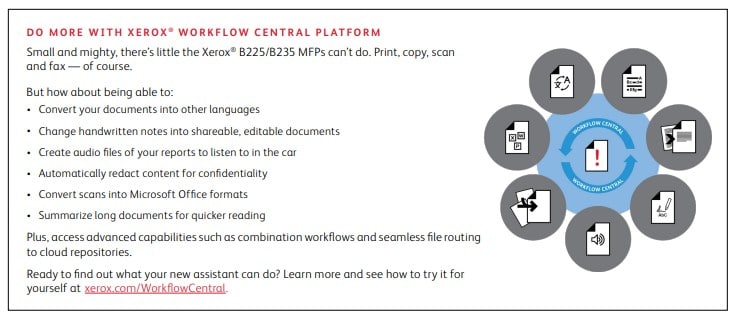
*The Xerox B225 is available only in select markets
To learn more about the features of each device, compare the printers; on the product pages, by placing a check-mark in the box next to “Compare” for the printers you are considering.
To watch a demo on unboxing your new printer, click on the model B230 or B235 to view the video.
For even more information on the features and installation of these new B-Series printers please watch our Xerox Support YouTube Playlists for each product:
Xerox B230 Black-and-White Printer – Xerox
Xerox B235 Multifunction Printer – Xerox
To connect with others who have recently purchased one of these new devices, please sign up for our Xerox Support Community Forums today.
Visit our Support page where you can download the latest in drivers and user documentation and you can also use the search field to find more information on the features of your device.
The B230 Printer and B235 MFP are built for the way you work today, and ready for whatever business demands tomorrow. Make the move and stay ahead of change with future-proof flexibility.
For additional resources:



