We receive questions about printing envelopes so frequently. With the holidays around the corner, it is a good time to address envelope printing. Did you see what I did there? Address envelope printing, funny because you address envelopes – never mind if you must explain the joke it is just not as funny.
Did you know that some of the Xerox printers and multifunction printers have an optional envelope tray available? The envelope tray is an optional feature and there may be an additional charge for this option. If you print many envelopes, it might be worth the investment to have the envelope tray. The video will show just how easy it is to install the envelope tray if it is available for your printer.
If there is not an optional envelope tray, then the envelopes should likely be loaded in the bypass tray. Please check the instructions for printing envelopes that can be found in the online support for your specific printer model by searching on the word ‘envelope’. Let’s look at some things to remember when printing on envelopes. These guidelines are from the online knowledgebase.
Guidelines for Printing Envelopes:
- Use only paper envelopes.
- Do not use envelopes with windows or metal clasps.
- Print quality depends on the quality and construction of the envelopes. If you do not get the desired results, try another envelope brand.
- Maintain constant temperatures and relative humidity.
- Store unused envelopes in their packaging to avoid excess moisture and dryness which can affect print quality and cause wrinkling. Excessive moisture can cause the envelopes to seal before or during printing.
- Remove air bubbles from the envelopes before loading them into the tray by setting a heavy book or object on top of them.
- In the print driver software, select Envelopes as the paper type.
- Do not use padded envelopes. Use envelopes that lie flat on a surface.
- Do not use envelopes with heat-activated glue.
- Do not use envelopes with press and seal flaps.
Please search in the online support for your machine on how to load the envelopes in the machine. If you are using expensive envelopes, I would suggest doing a test print to be sure you have everything set properly and the envelopes loaded correctly, and in the proper orientation.
You can get envelopes or labels to print on your Xerox printer or multifunction printer but sometimes you just must test it first and adjust from that test print. The point is with the correct set-up you can indeed print envelopes on your Xerox printer. If you need additional support, contact your local support center or post your question on the Xerox Customer Support Forum.
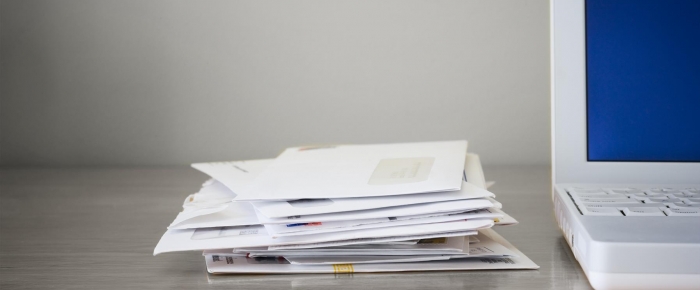



This article only pertains to the big monster printers, not something like the laser printer B210.
So, while I have your attention… I am printing C5 envelopes, and must use the manual feeder, one piece at a time. But I must also open the file again, set it to print another. It won’t allow me to enter more than 1 to print. The feeder shuts down when I add another after the first print and either jams or says it’s empty. Is there a faster way of doing this than opening the file, set print one at a time? I tried a quantity of two, hit print, fed the first envelope, it printed, then attempted to feed another, it bombed.
And what is the fastest way to clear the printer queue without going to settings and all the tools?
I’m ready to get rid of this thing. Sadly, I miss my old Samsung laser printer, which did everything with rarely an error.
Also, the B210 loses its mind and the wi-fi connection, and I must constantly reset it.
Hi CLS,
Please considering posting your service-related questions to the Xerox Community Forum – https://customer.services.xerox.com/community.
The Xerox Community Forum is a peer-to-peer platform and is not an official technical support platform. If you have not received a response and would like to engage Xerox, please visit our online self-help tools:
Support page – http://www.support.xerox.com
Xerox YouTube channel – Xerox Support – YouTube