It seems so basic. I want to scan a document to email it or store it in a local file server, but I also want to print a copy at the same time! For instance, what if your front-office staff that is onboarding a new customer needs to provide a copy of an agreement to the customer while also storing it to a digital folder?
Guess what? Can’t be done currently on the Xerox® AltaLink® and VersaLink® family of printers using the native apps. Rather, it takes two steps: scan it and then copy it. Not very convenient. And, let’s face it, apps are all about convenience!
Don’t worry! We got you!
Earlier this year, Xerox launched the Xerox Scan with Print App.
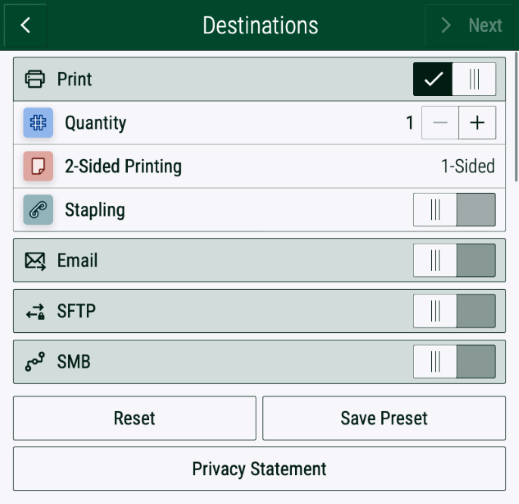
With this app installed on a Xerox MFD, you can:
- Perform various processes once without having to scan multiple times.
- Scan your original document to a location and simultaneously receive a print.
- Choose single or multiple destinations: scan to email, SMB, and SFTP network locations.
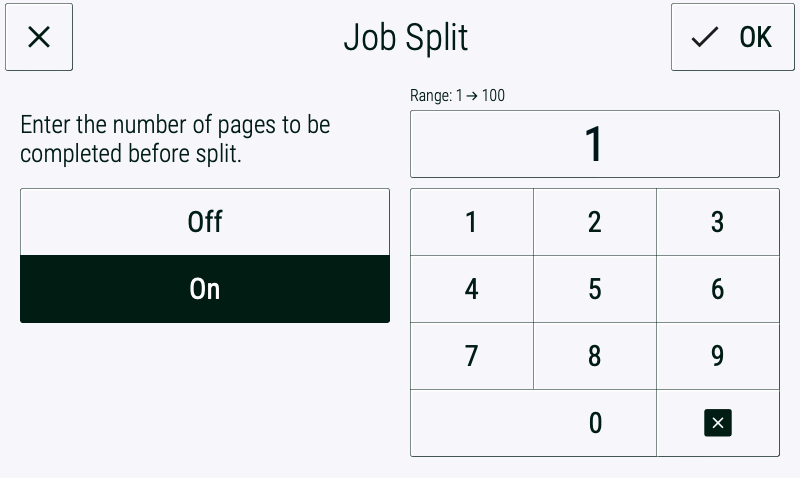
The app also allows you to split large documents by any number of pages with the job splitting feature. This may be useful if you are scanning multiple copies of the same document at once and want each copy to be stored/printed/emailed individually.
Save time with the Preset feature by storing the frequently used combination that works for you. We’ve made it easy for you to share these presets across all the devices in your workgroup, too! With simple configuration, it’s “once and done” with no confusing settings!
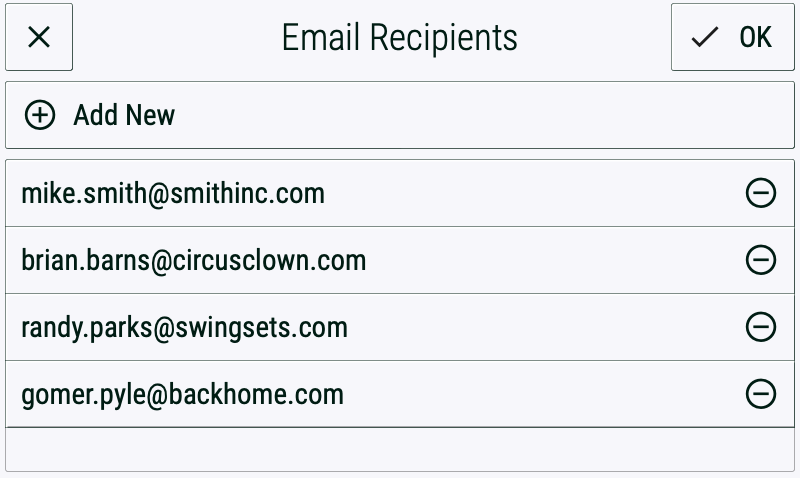
We’ve even got an address book to make it easy for you send your documents to up to 10 email recipients at once!
The math is simple: even if it only takes 10 seconds to scan a document, this app may save hours of paperwork – if not days – every year!
Trial the Xerox Scan with Print App free for 30 days! A subscription can be purchased from the Xerox App Gallery via the subscribe button once the trial period ends.
Please let me know if you have any questions or would like sales support!

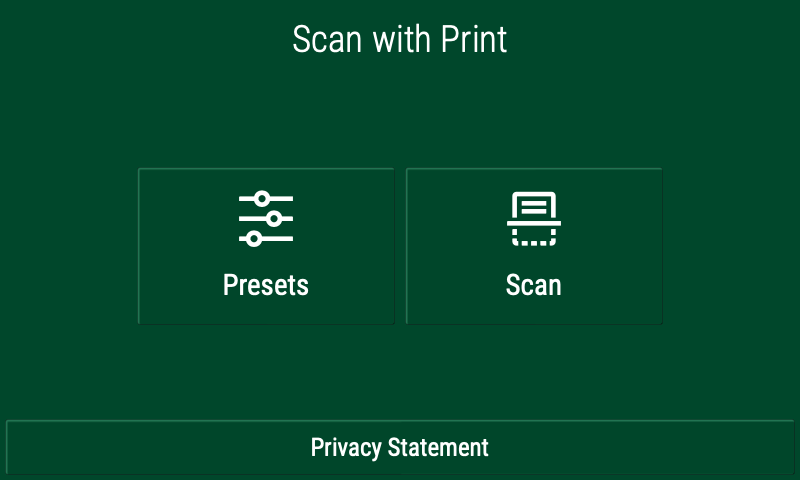
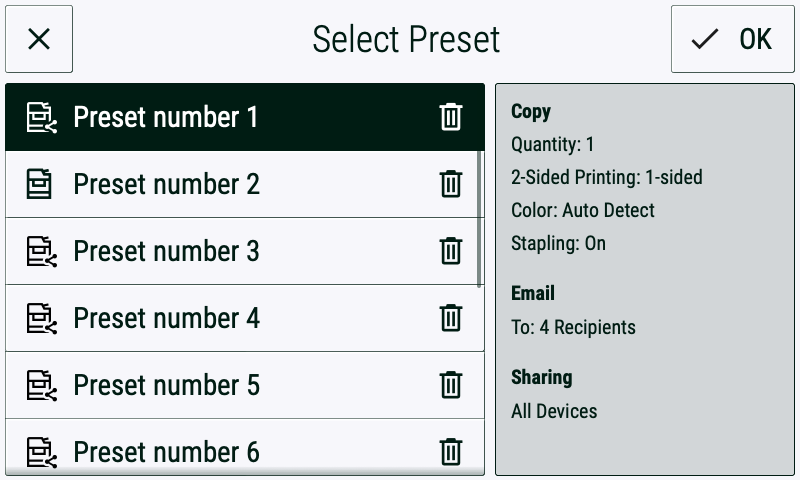



I can’t scan a document from xerox printer
Please contact us at xerox.app.gallery.feedback@xerox.com with your concern.