Have you ever been held up by your printer’s held for resources message? I’m not talking about “Stop! This is a hold-up. Give me all your toner and no one gets hurt!” I’m talking about the job held for resources message usually coupled with a fault code that can pop up when printing. It is annoying but it is not the printer’s fault.
Most held for resources messages mean that the paper loaded in the machine is either not right for the job you have submitted, or the paper trays have not been setup properly. Both issues have easy fixes and you can be back to printing in no time if you know what to do.
You can find step-by-step instructions on fixing this issue on the support page for your product. Simply search on “held for resources” without the quotation marks and you will find instructions on how to resolve the message. Below is a video that walks you through some of the steps to take to fix this issue. Remember the screens in the video may vary from your model but the concept is the same.
The main thing to remember is that the color, type and size of the paper selected in your application needs to match the paper chosen in your driver, which needs to match the paper loaded in the paper tray you have chosen. If the color and type are not a concern you can use auto settings. But if you need a specific type and color then those must be defined correctly in the trays. Below is a sample screen for changing the settings, your screen may vary.
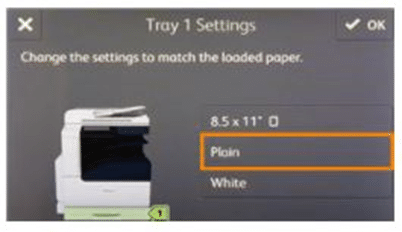
If you have additional questions about the job held for resources message, you can contact your local support centre or you can post your questions over on the Customer Support Community.
Don’t be held up by your printer!!




xerox 4110 developer & toner price
Hi Kamal,
Thank you for reading the blog. I do not have pricing information you will need to contact supplies 1-800-822-2200.
Thanks,
CherylO-Xerox
[…] Held for Resources Message on Xerox Printers – At Your Service […]
This solves nothing. All trays in our copier have paper and yet it still reports “held for resources”
I tell ya, today’s technology will fail you at the most consequential of times. Thanks for nothing Xerox.
Printer status is not available at this time xerox workcentre 7830 Solution
My Workcentre 6515 copies and prints pages from the internet. When I want to print a word doc I get a message held for resources 016-910. The word doc print instruction is to print to A4. Tray 1 has white A4 in it and the printer settings are for white A4 paper. what is wrong?
I have an issue, with my whole office i can send anything to print, but with outlook it says “resources error”, idk who to contact with if microsoft or xerox.
Thx.
reference versalink c7000
I entered a custom 3.62 x 6.5 envelope and it won’t print. When it goes to print it says waiting for required resource and defaults to a C10 envelope size that I had previously used. I have tried everything and I am totally stumped on how to get the resource to agree with what I place in for a custom envelope size.
Would be nice if the error explained what resource was having the issue
I HAVE AN ISSUE WITH THE PRINTER HELD FOR RESOURCES 016-910
Versalink 7030
Required Resource
Bypass Try(I don’t use bypass try we are using Default Try
can you please explain me what is the issue
Helpful information. Fortunate me I found your website by accident, and I am
stunned why this coincidence didn’t came about in advance!
I bookmarked it.
Hi All,
Please considering posting your service-related questions to the Xerox Community Forum – https://customer.services.xerox.com/community.
The Xerox Community Forum is a peer-to-peer platform and is not an official technical support platform. If you have not received a response and would like to engage Xerox, please visit our online self-help tools:
Support page – http://www.support.xerox.com
Xerox YouTube channel – Xerox Support – YouTube