Have you ever wished that the fax you received would have just been emailed to you so you had it in an electronic format? Well, we have a feature for you. The Fax Forward to Email feature on your Xerox Printer or Multifunction machine can be used to automatically forward fax jobs to an e-mail address to save paper and speed retrieval and distribution. The printer can be configured to forward incoming and / or outgoing fax transmissions to an email account as an email attachment. You can then open the attachment and forward the message, or store the document or print it out at a later time. The email attachments of the fax can be set to PDF, TIFF and on some machines XPS. The Fax Forward to Email feature also adds a layer of security for your fax. The document is not just sitting there in the tray for the office nosy body to read while they are hanging out at the printer sending a fax or waiting for a print job.
On most of our machines with the fax capability the fax forward to email is available. Some machines have the fax forward feature for incoming and outgoing faxes so that you can even have an electronic version of faxes that you have sent. With the Fax Forward feature you can also request a copy to print out. So you can have the print out and the electronic version. Most opt for the fax to email version and bypass the print because it saves paper and if need be you can always go back and print out the fax if you want a paper copy. There is also no need to worry about lost faxes. If there is an error that prohibits the forwarding of the fax, the device can be configured to print the fax at the device when such an error occurs.
For Fax Forwarding on the AltaLink Family and many of the other families the Fax Forward setup is on the Embedded Web Server or CentreWare Internet Services (CWIS). A Fax Forward Rule must be created and configured for the intended email address. Once the rule is created you do not need to create it again it will be saved. Please see the sample screen below. Here is the disclaimer: Your settings screen may look different, depending on the model and features of your machine.
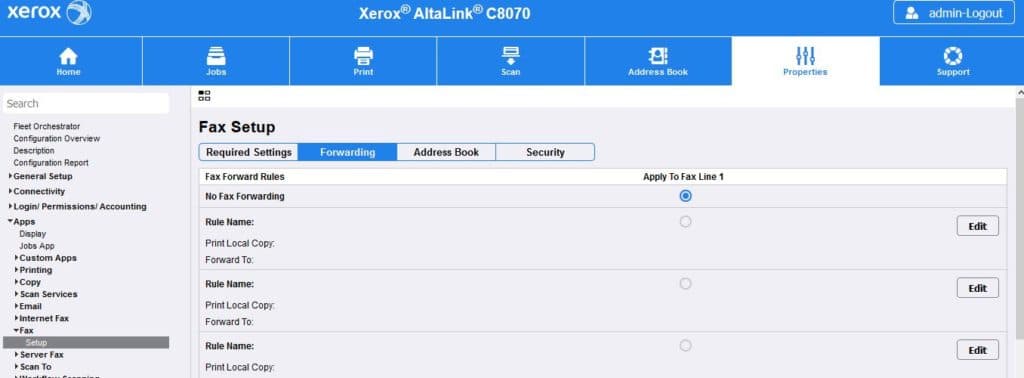
Fax Forward on VersaLink family and other multifunction devices is setup at the printer’s control panel. You must be logged in as the system administrator. You will find the fax forwarding on the VersaLink by selecting Device>Apps>Fax then selecting Fax Forwarding.
To find full instructions on how to setup the Fax Forward to Email feature please refer to the manual for your machine or go to the support page for your product and search on “forward”. Not all machines will have the feature and you will need to have the Fax or Fax option installed and configured in order to use the feature. I guess what I am trying to say is some of you will have it and some will not just depends on what options and apps you have on your machine.
I know some of you are saying fax? Really? Do people still use fax? Well according to the facts people still use fax and for good reason*
- Faxes can’t be hacked
- Faxing offer easy confirmation the document was sent/received.
- Fax is legally binding, email is not in most cases
- Fax is still the easiest way to exchange legal documents (i.e. purchase orders, invoices, contracts, forms, etc.) that require signatures
- 100 billion fax pages are transmitted
around the globe on a yearly basis (that is 15 fax pages for every man, woman
and child on the planet!!)
*Source: fax.to and F@xBurner




[…] Cet article à été publié sur le site : https://atyourservice.blogs.xerox.com/2019/04/05/fax-forward-to-email-quick-and-easy/ […]
[…] 6. Fax Forward to Email – Quick and Easy – At Your Service […]
If I’m reading this correctly, “On most of our machines with the fax capability” really means “some of you will have it and some will not…please refer to the manual for your machine”. Unfortunately, this isn’t much help for anyone trying to research which machine to buy. Specifically, the User Guide for the B215 states that “You can use the fax feature to forward fax documents to an email address.” Yet there is literally nothing in any of the available documentation, or the product support page, explaining how to enable & use this feature.
Thank you for reading the blog. If you have not already found a solution for your issue or answer for your question, please consider posting on the Xerox Customer Support Forum. Alternately contact your local support centre.
Thanks,
CherylO-Xerox
how to forward a fax to 2 SMB path at the same time.
or
1 smb and 1 sftp path at the same time
Xerox 8155
Hi Jayen,
I found this article in the online support to your product. This article seems to address your fax forwarding issue. For additional assistance please contact your local Xerox support centre.
Thanks,
CherylO-Xerox