The Xerox® Global Print Driver™ is the answer but what was the question? – Do you ever get tired of trying to figure out which print driver to use? Have you ever sent a document to a printer in another zip code because you picked the wrong driver? Have you ever wondered why you have a list of drivers longer than your screen? Those are just a few of the questions for which the use of the Xerox Global Print Driver (X-GPD) is the answer.
The X-GPD is an easy to install and use universal driver that offers simplified use for IT staff or network administrators. The X-GPD offer convenience to those that are managing a diverse set of print devices, Xerox or others, across a network. The X-GPD will also greatly reduce the time and effort required to install and upgrade print drivers.
Okay I see those doubting faces but let me tell you about this driver, the Xerox Global Print Driver lets you print to almost any printer or multifunction printer, but wait there’s more. This Global Print Driver works with not only Xerox products but even those made by other manufactures. It is truly a universal driver supporting Xerox and non-Xerox printers PostScript and PCL.
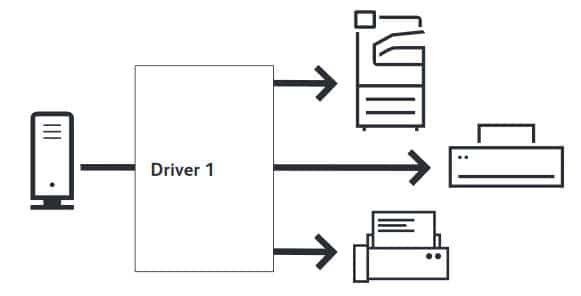
So what are some of the advantages of the Global Driver? The X-GPD allows IT people to create global print application settings like duplex or black and white printing to save costs. The common interface will also cut down on training when a new printing device is added to the network. Just plug-in the new device and give it the same IP address as the old printer (or redirect the port). The Xerox Global Print Driver automatically discovers the device and updates users’ feature options. No re-qualification or re-installation necessary! The user interface shows most-used features on the first tab, so users can easily find and select printer options. The driver is available in over 25 languages.
Videos are also available to help you use the driver. The videos are a quick way to become familiar with the Global driver and are helpful in training new users. I have included the ”Download and Install” video below. Others are available on the Video tab on the support page.
If you already have the Xerox Global Print Driver please make sure that you check occasionally on the driver page for new or updated releases of the driver and update your driver as appropriate.
Please take a look at the brochure for more information on this great driver. Then download your own copy of the X-GPD. Still want to know more? Check out all the information on the Xerox® Global Print Driver™ webpage. Need assistance while using the driver? Check out the Online Support for the X-GPD.




[…] week we talked about the Global Driver, today let’s look at printer languages and which one might be best for your print jobs. We get […]