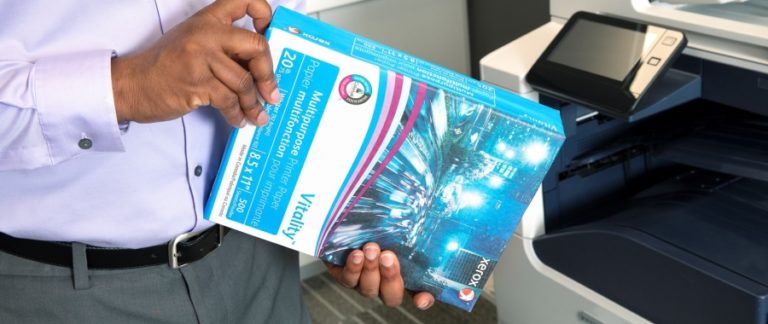Welcome to Part 4 of our series on paper. Today we will be looking at paper quality a subject that is not often addressed but plays a major role in image quality.
Paper Quality Explained:
Paper is made from cellulose fibers. Most of these fibers are sourced from trees, though some fibers are sourced from cotton or recycled rags. Using fibers sourced from hardwood or softwood trees can also have different effects on the quality and purpose of paper produced. As a result, the blend of fibers used, the quality of the ingredients and consistency of the blend directly affect the quality of paper produced. A paper manufacturer with poor or inconsistent quality control may have poorer results when compared to papers found on the Xerox Recommended Media List for the printer.
Paper Quality Considerations:
- Inconsistent or Incorrect Paper Weight – As the internals of the printer are electronically set depending upon the paper weight specified. Paper that is outside of the stated specifications can cause issues with friction applied to the paper as it passes through the printer. This can cause paper to skew, jam, or cause rapid wear to internal mechanics such as rollers.
- Surface of the Paper is Rougher or Smoother than stated – Rougher paper can lead to poorer image transfer to the paper, such as reduced print resolution. Smoother paper may have image quality issues if the Toner is unable to cling or fuse properly to the medium, or may cling to statically charged components such as the drum, causing paper jams.
- Stiffness of the Paper – If the Paper is too stiff or too flimsy, it may have issues circulating around the rollers or print engine (such as the drums or fuser) inside of the printer, leading to paper jams, especially at high speeds.
- Electrostatic Properties of the Paper – Paper formulas that do not contain the right blend of fibers and chemicals may respond differently to electrostatic charges applied to the paper during the printing process. Paper that lacks the correct electrical properties may have issues with Toner clinging to the paper and cause print density issues such as light prints, deletions and other print quality defects.
- Paper Dust – Poorly made paper may contain lots of finings or paper dust that can accumulate over time in the paper path, leading to clogged pathways and gummed up rollers, leading to tray misfeeds, skewed prints and paper jams.
- Surface Quality is Uneven – Paper with poor density/thickness control can lead to poor image transfer to some areas of the paper, leading to image deletions.
- Poor Paper Formula/Incorrect Paper for Application – Poorly made paper or the incorrect paper for the printer (such as Inkjet paper) can lead to reduced component life, such as the drum, transfer belt, bias transfer rollers or fuser.
- Incorrectly Sized or Cut Media – Modern printing devices are fairly specific when it comes to paper size, poorly cut media that is too large, too small or cut unevenly within even a few millimeters can lead to paper jams, skewed prints or issues configuring the initial tray settings.
- Moisture levels within Media not well controlled during Production – Poor quality control when manufacturing paper can result in paper containing too much or too little moisture, which may result in warped or curly paper, leading to tray misfeeds, jams, poor fusing or Toner rub off.
I bet you had not thought about the different ways the quality of the paper can impact not only the image created but the printer’s inner workings. Good quality paper can save you on repairs in the long run.
Join us next time for Part 5 of our series Other Considerations where the performance and quality will be addressed.