Part 3 of our series about paper looks at the many Paper Types and how the type of paper used can affect the printed image.
Paper Types Explained:
There are a multitude of paper types that exist that go beyond paper weight and size. These include the printing system the paper is designed for, grain direction, paper color, the smoothness of the paper and any coatings on the medium. There are also a number of additional media types such as envelopes, labels, transparencies and more that are not covered in detail here.
Paper Type Considerations:
- Paper designed for Inkjet or Laser Printers – On Xerox Multifunction Printers and Copiers, always use paper designed for Laser Printers. Paper designed for Inkjet Printers is designed to absorb ink sprayed onto paper without bleeding and evaporate it quickly for fast drying times. Paper designed for Laser Printers are designed to allow Toner to cling statically to paper before being fused to paper at high heat in a matter of seconds and at high speeds. As such, Inkjet Paper is more porous and absorbent than laser paper. Inkjet Paper also contains chemicals to accelerate ink drying times that may affect the manner in which Toner is bonded to the paper, resulting in poor image quality, poor fusing and Toner rub off. Inkjet paper coatings may also melt and damage parts of the printer.
- Grain direction, Grain Long versus Grain Short – When paper is manufactured, the fibers within the paper organize themselves in a specific grain direction, similar to wood grain in a wooden countertop. Print grain direction is determined by which direction the fibers run within the paper, if the fibers run parallel with the long edge (Grain Long) or short edge (Grain Short) of the sheet. As paper stocks will often not be labelled with the words “Grain Long” or “Grain” on the packaging, the grain direction can be determined by the direction of the second number listed in the paper size, and may also be underlined (ie: paper size may be listed as 8.5×11 for Grain Long, or listed as 17×11 for Grain Short). As bending paper against the grain offers more resistance than bending with the grain, it is important to print with the grain parallel to the process direction to avoid misfeeds and jams. It is less of an issue when printing jobs on plain 24lb/75gsm paper but becomes critical when printing on paper weights of 32 lb/120 gsm or heavier that do not bend around the rollers as easily. Also, for folding paper, such as for booklets, brochures and more, the folds will have much smoother creases if folded with the grain direction instead of against.
- Paper Smoothness The smoothness of paper is normally measured on the Sheffield Scale, with the lower the number meaning the smoother the paper is. Typical 20 lb/75 gsm paper (such as Xerox Vitality Multipurpose Paper) measures at around 150; however, more premium uncoated stocks measure in at around 45-60 Sheffield, and coated paper stocks can measure in as low as the 10-30 range. At the other end of the scale, rougher cardstock paper such as those used for covers can reach as high as 300 and beyond. Typically rougher paper jams less frequently than smoother stocks, but smoother stocks often offer higher print resolution and image quality.
- Coated and Uncoated Paper – Paper comes in uncoated (normal) paper and in varying coated paper varieties. When paper is manufactured, it is naturally uncoated and may have a rougher texture due to naturally occurring microscopic pits and valleys in the medium. Some uncoated paper stocks are flattened out further to make a smoother print surface, but to smooth the surface of the paper even further, the paper is coated with material to fill in the pits and valleys. These coatings may also further vary in that they may have a Satin finish or a Glossy finish. Tray settings that are set incorrectly for the coating on the paper can lead to misfeeds, paper jams, mottle, poorly fused Toner or Toner rub off.
- Use caution when printing on Coated Stock, Photo Paper or Transparencies – Only use paper designed for Laser Printers. Using paper that is not designed for the printing process selected can lead to print quality issues such as poor resolution and possibly jams; however, in the case of Glossy Paper, Transparencies or Labels, media designed for the Inkjet process or offset printing may use plastics or other chemicals that have a lower melting point and can melt during the print process and damage the internal mechanics of the Xerox printer. For best paper performance, use only paper found on the Xerox Recommended Media List for the Device.
- Colored Paper – Paper can also come in a multitude of colors, such as pink, blue, or pastels, depending on the required job. Printing on a colored background will affect image quality as it will offset color prints, and in some cases make text difficult to read. Ensuring the paper color setting is set correctly will ensure the printer prints jobs from the correct paper tray.
Information on paper types that are compatible with you printer can be found in the specifications found on the online support for your model printer. Stay tuned for part 4 Paper Quality.
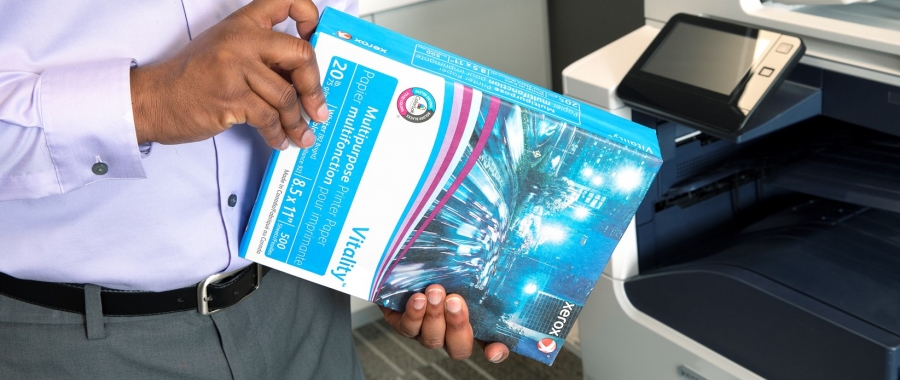



Like this post, different paper for different printing equipment. Not many people aware this!
Hi Belinda,
Thanks for reading the blog and for taking time to comment. I am glad you found the article interesting. It is true not many people are aware of all of the different types of paper and how it affects printing.
Thanks,
CherylO-Xerox